<dependencyManagement>
<dependencies>
<dependency>
<groupId>org.springframework.boot</groupId>
<artifactId>spring-boot-maven-plugin</artifactId>
<version>1.5.4.RELEASE</version>
</dependency>
<dependency>
<groupId>org.springframework.boot</groupId>
<artifactId>spring-boot-dependencies</artifactId>
<version>2.2.5.RELEASE</version>
<type>pom</type>
<scope>import</scope>
</dependency>
</dependencies>
</dependencyManagement>
至此问题解决。
有问题欢迎伙计们留言讨论,不对的地方也欢迎伙计们指出。
转载请注明出处
在使用maven使用package打包的时候有时候会出现如下错误:
这个表示测试失败导致的打包失败,解决方法就是跳过test打包。命令1:mvn package -Dmaven.test.skip=true
命令2:mvn package -DskipTests
命令3:mvn package -Dmaven.test.failure.ignore=true
以上均均可,但有一定的区别
命令1:不执行测试用例,也不会编译测试用例
命令2:不执行测试用例,会编译测试用例(如果编译也报错那么么就使用命令
生成JAR时出现错误: [WARNING] JAR will be empty - no content was marked for inclusion! 解决方法
maven 打包; JAR will be empty - no content was marked...; repackage failed: Unable to find main class
maven打包报错You have to use a classifier to attach supplemental artifacts to the project instead of replacing them.
[WARNING]JAR will be empty - no content was marked for inclusion!
15:51:40 [ERROR] Failed to execute goal org.apache.maven.plugins:maven-jar-p
Exception in thread “main” org.apache.hadoop.mapred.InvalidInputException: Input path does not exist: hdfs://argo/data/resys/mingliang/shop_diary/sparktest/WordCount/input.dat
at org.apache.ha
这个问题可能是因为 Helm 的版本不同导致的。在 Helm v3 中,`--name` 标志已经被弃用,可以使用 `--generate-name` 标志来替代。如果您正在使用 Helm v2,则可以尝试删除 `--name` 标志,因为它不是必需的。
您可以尝试以下命令来安装 Jenkins:
helm install my-jenkins stable/jenkins --set Persistence.Enabled=false
这将在您的 Kubernetes 集群中安装一个名为 `my-jenkins` 的 Jenkins 实例,并禁用持久化存储。请注意,如果您已经使用了 `my-jenkins` 这个名称安装了 Jenkins,则需要先删除该实例,然后再重新安装。
Maxxxxxxxx666:
google pay(谷歌支付) 开发者账号配置的坑
Maxxxxxxxx666:
google pay(谷歌支付) 开发者账号配置的坑
mldxs:
解决打开GooglePlay商店网页地址而非google商店问题
CSDN-Ada助手:
解决Navicat打开mysql:Client does not support authentication protocol requested by server
CSDN-Ada助手:





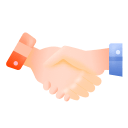 能帮到你就好
能帮到你就好