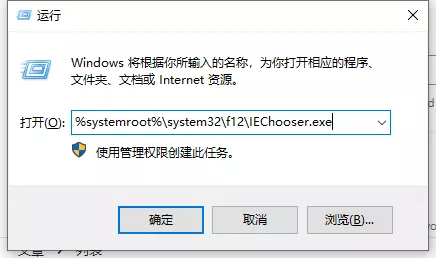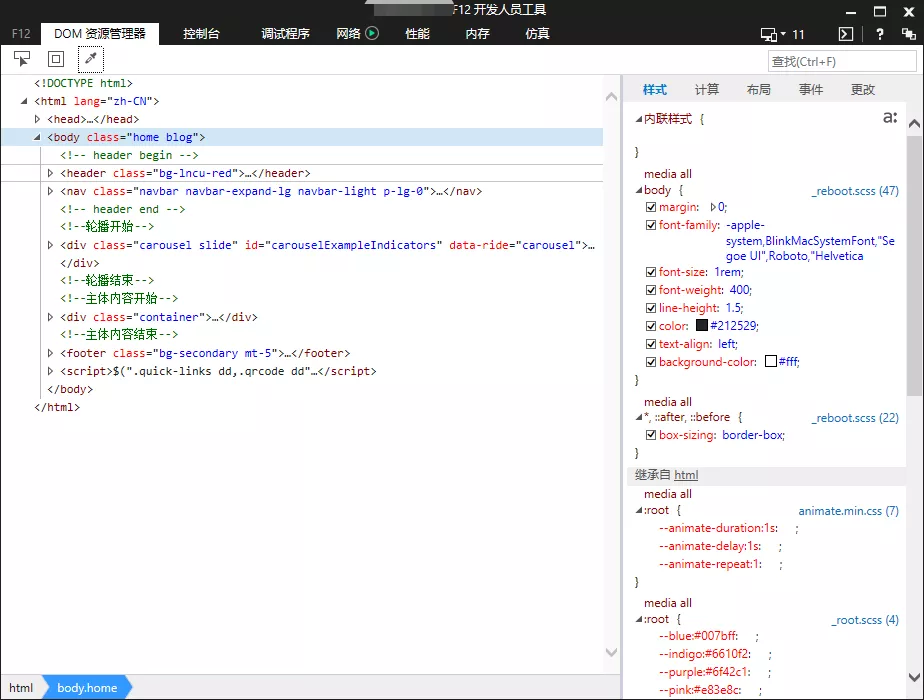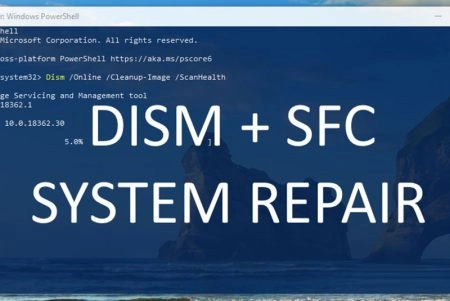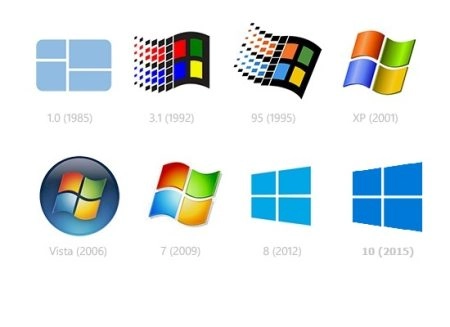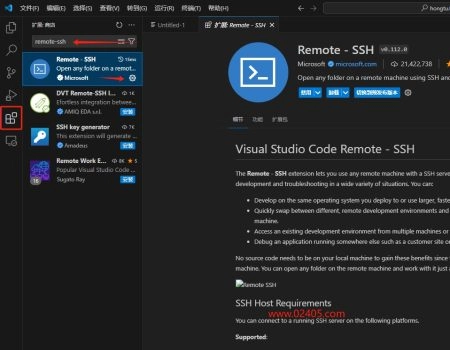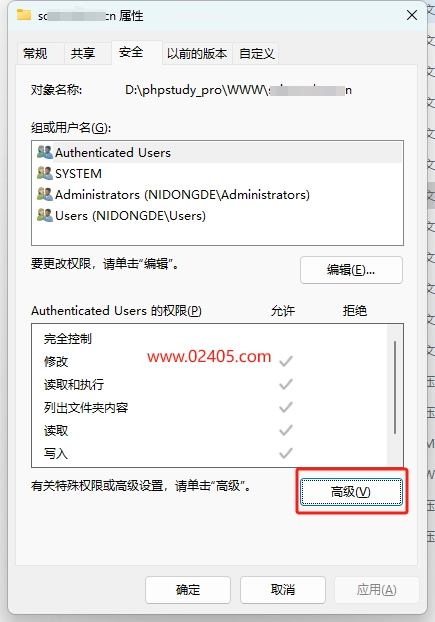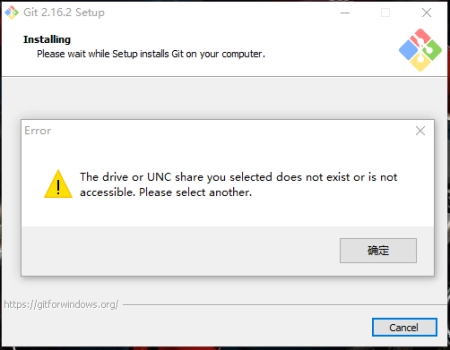在 Edge 浏览器中开启 Internet Explorer 浏览模式 后对网站进行 IE11 版本的兼容性测试,无法正常使用开发者工具,按 F12 如下图显示:
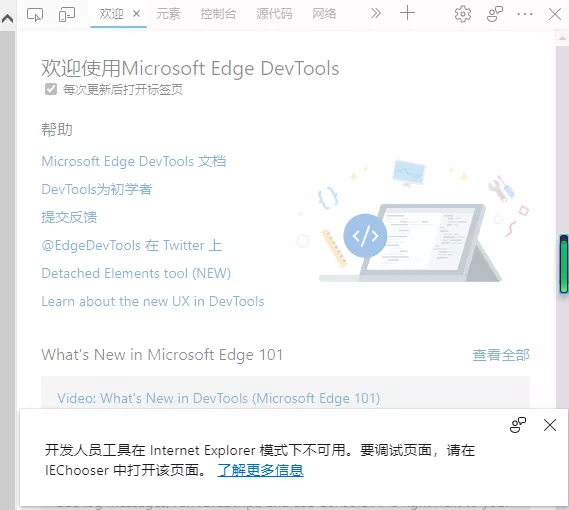
解决办法是在 IEChooser 中打开开发人员工具,具体步骤如下:
-
在Windows中,打开”
运行
“对话框。 按
Windows logo key+R组合键可快速打开” 运行 “对话框。 -
输入
%systemroot%\system32\f12\IEChooser.exe,然后单击”确定 “ 。 - 在 IEChooser 中,选择”IE 模式”选项卡的条目。