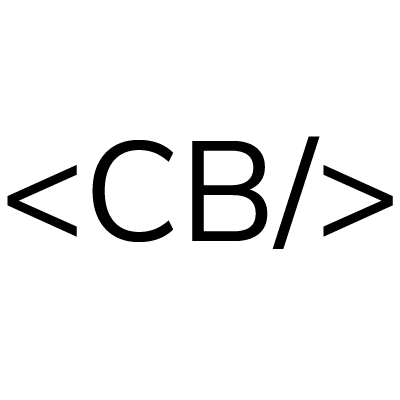To handle the
onPaste
event on a React element, set its
onPaste
prop to an event handler. You can get the pasted text from the handler using
event.clipboardData.getData('text')
.
For example:
import React, { useState } from 'react';
export default function App() {
const [pasted, setPasted] = useState('');
const handlePaste = (event) => {
setPasted(event.clipboardData.getData('text'));
return (
<input placeholder="Message" onPaste={handlePaste} type="text" id="message" />
You pasted: <b>{pasted}</b>
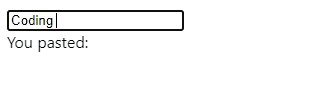
The function (event listener) passed to the
onPaste
prop is called when the user pastes text into the input field.
The
event
object has various properties and methods used to get more info and take actions concerned with the event.
For the
paste
event,
event
has a
clipboardData
property that stores the data stored on the clipboard.
getData()
gives us the data in the clipboard in a particular format. We pass
'text'
as the first argument to get text data.
For the purposes of our example, we create a state that’ll be updated to the latest text data pasted in the input field. We display this text to the user.
Note
: We used the
useState
hook to manage the state. This hook returns an array of two values, where the first is a variable that stores the state, and the second is a function that updates the state when it is called.
Handle onPaste event in entire window
To handle the paste event on the entire document window in React, set a
paste
event handler on the
window
object with
addEventListener()
:
import React, { useState, useEffect } from 'react';
export default function App() {
const [pasted, setPasted] = useState('');
useEffect(() => {
const handlePaste = (event) => {
setPasted(event.clipboardData.getData('text'));
window.addEventListener('paste', handlePaste)
return () => {
window.removeEventListener('paste', handlePaste)
return (
Pasted: <b>{pasted}</b>
<input placeholder="Message" type="text" id="message" />
<input placeholder="Sender" type="text" id="sender" />
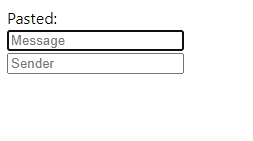
The
addEventListener()
method takes up to two arguments:
-
type: a string representing the event type to listen for.'paste'is for a paste event. -
listener: the function called when the event fires.
It also takes some optional arguments, which you can learn more about here .
We call
addEventListener()
in the
useEffect
hook to register the listener once the component renders as the page loads. We pass an empty dependencies array to
useEffect
so this registration happens only once. In the cleanup function, we call the
removeEventListener()
method to unregister the event listener and prevent a memory leak.
As we saw earlier, the
event
object has many methods and properties that let us get more info and take event-related actions.
For the
paste
event,
event
has a
clipboardData
property that contains the data stored on the clipboard.
The
clipboard.getData()
is the clipboard data in a specific format. Like before, we pass
'text'
as the first argument to get text data.
Get clipboard data without paste
We may not want to wait for the user to do a paste before getting the clipboard data. In a case like this, the
clipboard.readText()
method from the
navigator
object helps:
import React, { useState } from 'react';
export default function App() {
const [pasted, setPasted] = useState('');
const handlePaste = async (_event) => {
const clipboardText = await navigator.clipboard.readText();
setPasted(clipboardText);
return (
Pasted: <b>{pasted}</b><br />
<button onClick={handlePaste}>Paste</button>

Here we wait for a
click
before getting the text in the clipboard.
readText()
is an async method, so we
await
it in an
async
event handler to get the
Promise
‘s result.
Note
Before the browser can read clipboard data, it’ll show the user a dialog to grant permission first:
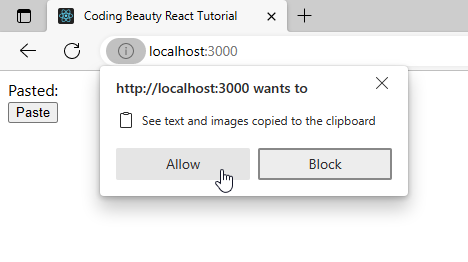
Prevent
onPaste
event in React
Like for many other events, we can prevent the default UI action of the
paste
event with
event.preventDefault()
in the handler:
import React, { useState, useEffect } from 'react';
export default function App() {
const [pasted, setPasted] = useState('');
useEffect(() => {
const handlePaste = (event) => {
// 👇 Prevent default paste UI action
event.preventDefault();
setPasted(event.clipboardData.getData('text'));
window.addEventListener('paste', handlePaste)
return () => {
window.removeEventListener('paste', handlePaste)
return (
Pasted: <b>{pasted}</b>
<input placeholder="Message" type="text" id="message" />