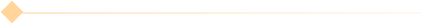kotlin中初始化字符串数组
时间: 2023-12-22 14:26:06
浏览: 450
在Kotlin中,可以使用以下两种方式来初始化字符串数组:
1. 使用arrayOf函数,将字符串作为参数传递给该函数,例如:
val strArr = arrayOf("apple", "banana", "orange")
2. 使用Array构造函数,指定数组大小并使用lambda表达式初始化每个元素,例如:
val strArr = Array(3) { i -> "fruit${i+1}" }
以上两种方式都可以创建一个包含字符串的数组。第一种方式更简单,而第二种方式更灵活,可以根据需要动态生成数组元素。
相关问题
kotlin 比较两个字符串相似的方法
在 Kotlin 中比较两个字符串的相似度,可以使用多种方法。比较常见的方法之一是使用Levenshtein距离算法,它是一种计算两个字符串之间差异的算法,也被称作编辑距离。这个距离表示从一个字符串转换为另一个字符串所需要的最少编辑操作次数(包括插入、删除、替换字符)。Levenshtein距离越小,两个字符串就越相似。
你可以通过以下步骤在Kotlin中实现Levenshtein距离算法:
1. 创建一个二维数组,大小为 (str1.length + 1) x (str2.length + 1),用于存储中间计算结果。
2. 初始化数组的第一行和第一列,这些值表示将一个字符串转换为更短字符串所需的步骤数。
3. 填充这个二维数组的其余部分。每一个单元格的值是基于相邻单元格的值来计算的,包括左侧、上侧和左上角的单元格。
4. 最终,二维数组的最后一个单元格将包含两个字符串的Levenshtein距离。
下面是一个简单的Levens
在kotlin中如何创建一个空数组
在Kotlin中创建一个空数组,你可以使用`Array`、`List`或者其他泛型集合的初始化构造函数,它们默认就是空的。以下是几种常见情况下的例子:
1. **创建一个空的整数数组**:
```kotlin
valIntArray = IntArray(0)
```
最低
0.47元/天
开通会员,查看完整答案
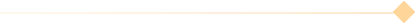
成为会员后, 你将解锁