Summary : in this tutorial, we will show you how to work with the SQLite date and time values and use the built-in dates and times functions to handle date and time values.
SQLite does not support built-in date and/or time
storage class.
Instead, it leverages some built-in date and time functions to use other
storage classes
such as
TEXT
,
REAL
, or
INTEGER
for storing the date and time values.
Using the
TEXT
storage class for storing SQLite date and time
If you use the
TEXT
storage class to store date and time value, you need to use the ISO8601 string format as follows:
YYYY-MM-DD HH:MM:SS.SSSCode language: SQL (Structured Query Language) (sql)
For example,
2016-01-01 10:20:05.123
First,
create a new table
named
datetime_text
for demonstration.
CREATE TABLE datetime_text(
d1 text,
d2 text
);Code language: SQL (Structured Query Language) (sql)
The table contains two column
d1
and
d2
with
TEXT
datatype.
To insert date and time values into the
datetime_text
table, you use the
DATETIME
function.
For example, to get the current UTC date and time value, you pass the now literal string to the function as follows:
SELECT datetime('now');Code language: SQL (Structured Query Language) (sql)
To get the local time, you pass an additional argument
localtime
.
SELECT datetime('now','localtime');Code language: SQL (Structured Query Language) (sql)
Second,
insert
the date and time values into the
datetime_text
table as follows:
INSERT INTO datetime_text (d1, d2)
VALUES(datetime('now'),datetime('now', 'localtime'));Code language: SQL (Structured Query Language) (sql)
Third,
query the data
from the
datetime_text
table.
SELECT
typeof(d1),
typeof(d2)
datetime_text;Code language: SQL (Structured Query Language) (sql)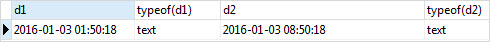
Using
REAL
storage class to store SQLite date and time values
You can use the
REAL
storage class to store the date and/ or time values as
Julian day numbers
, which is the number of days since noon in Greenwich on November 24, 4714 B.C. based on the proleptic Gregorian calendar.
Let’s take a look at an example of using the REAL storage class to store date and time values.
First,
create a new table
named
datetime_real
.
CREATE TABLE datetime_real(
d1 real
);Code language: SQL (Structured Query Language) (sql)
Second, insert the “current” date and time value into the
datetime_real
table.
INSERT INTO datetime_real (d1)
VALUES(julianday('now'));Code language: SQL (Structured Query Language) (sql)
We used the
julianday()
function to convert the current date and time to the Julian Day.
Third, query data from the
datetime_real
table.
SELECT d1 FROM datetime_real;Code language: SQL (Structured Query Language) (sql)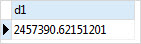
The output is not human readable.
Fortunately, you can use the built-in
date()
and
time()
functions to format a date and time value as follows:
SELECT