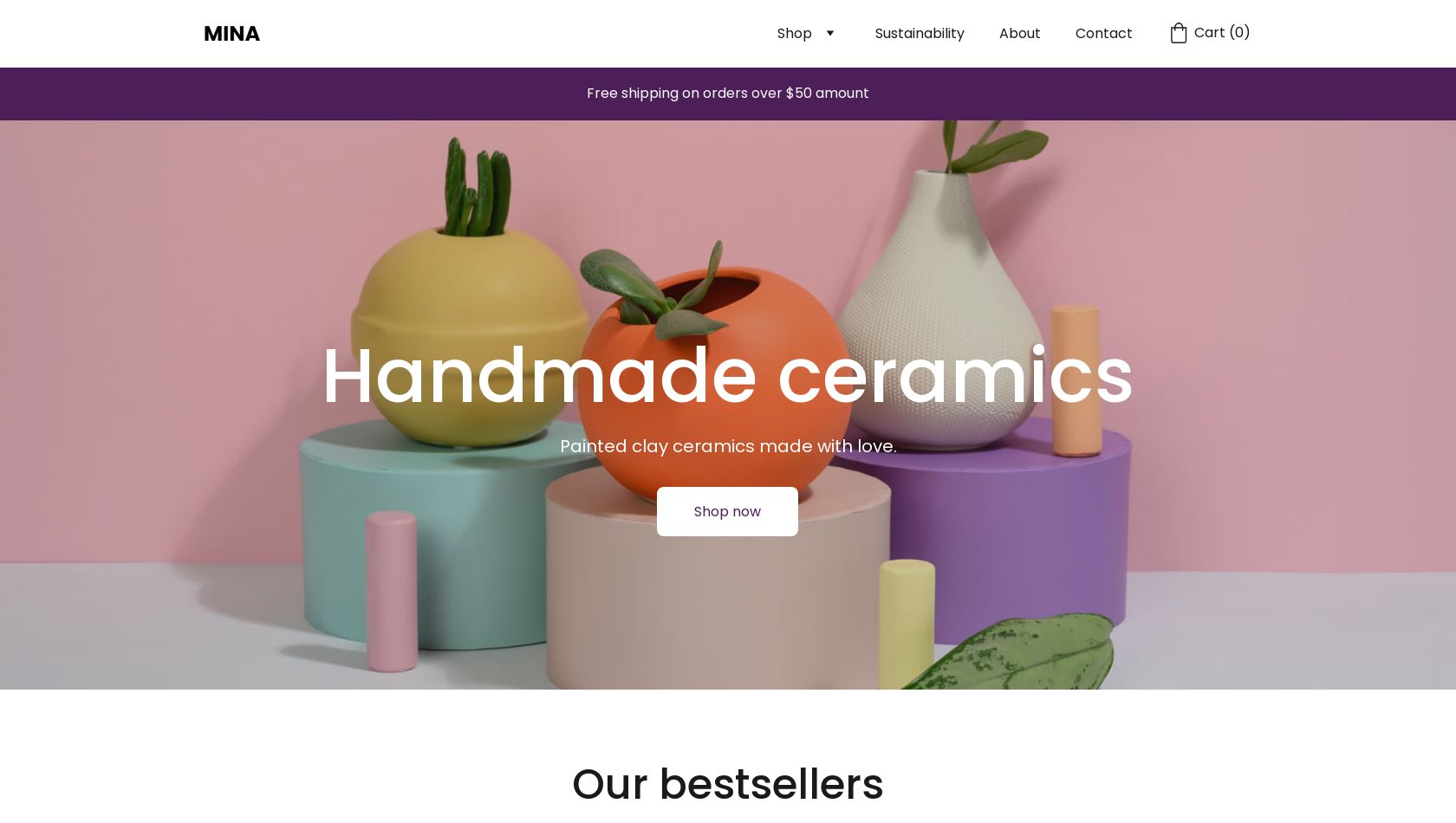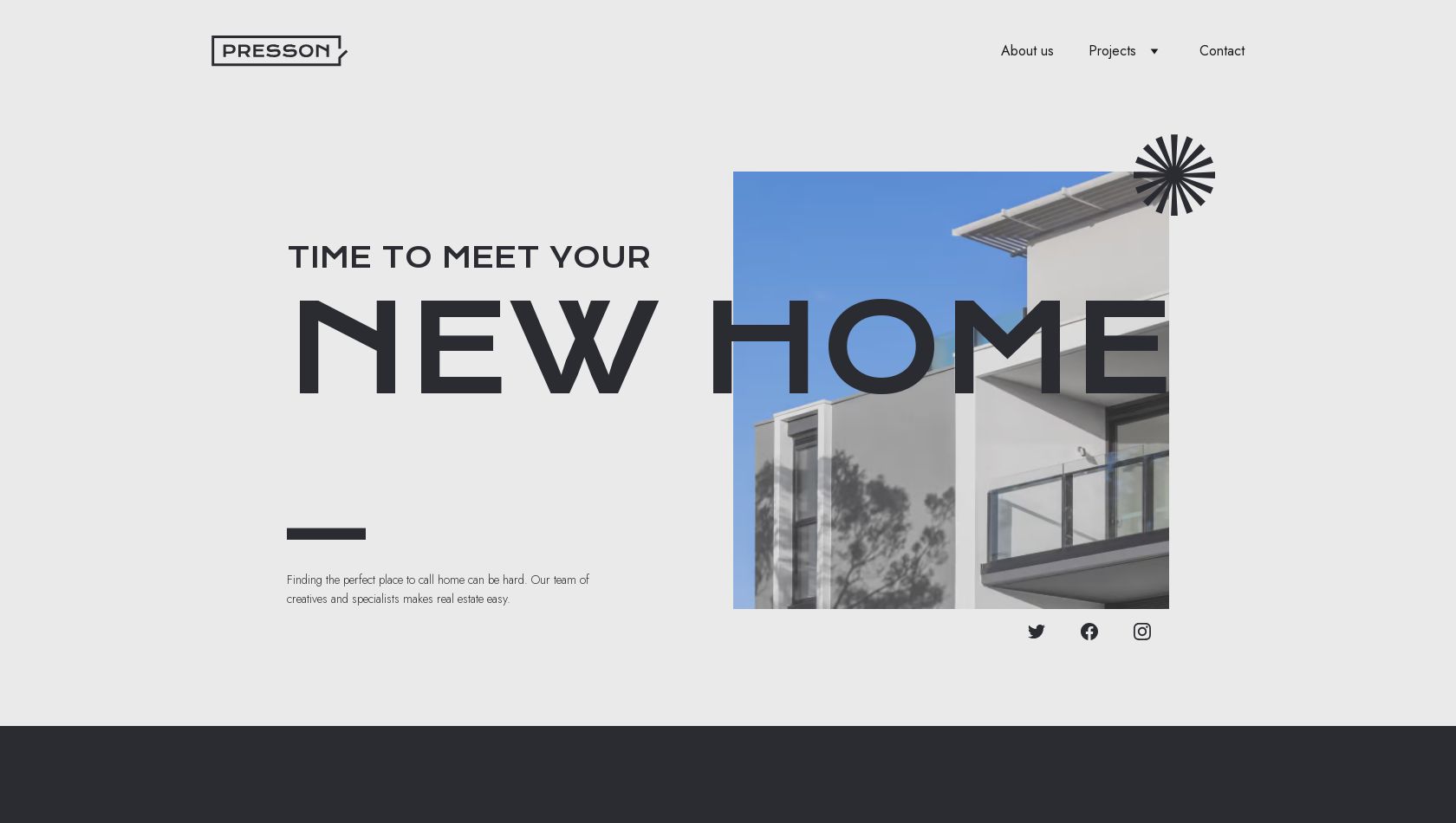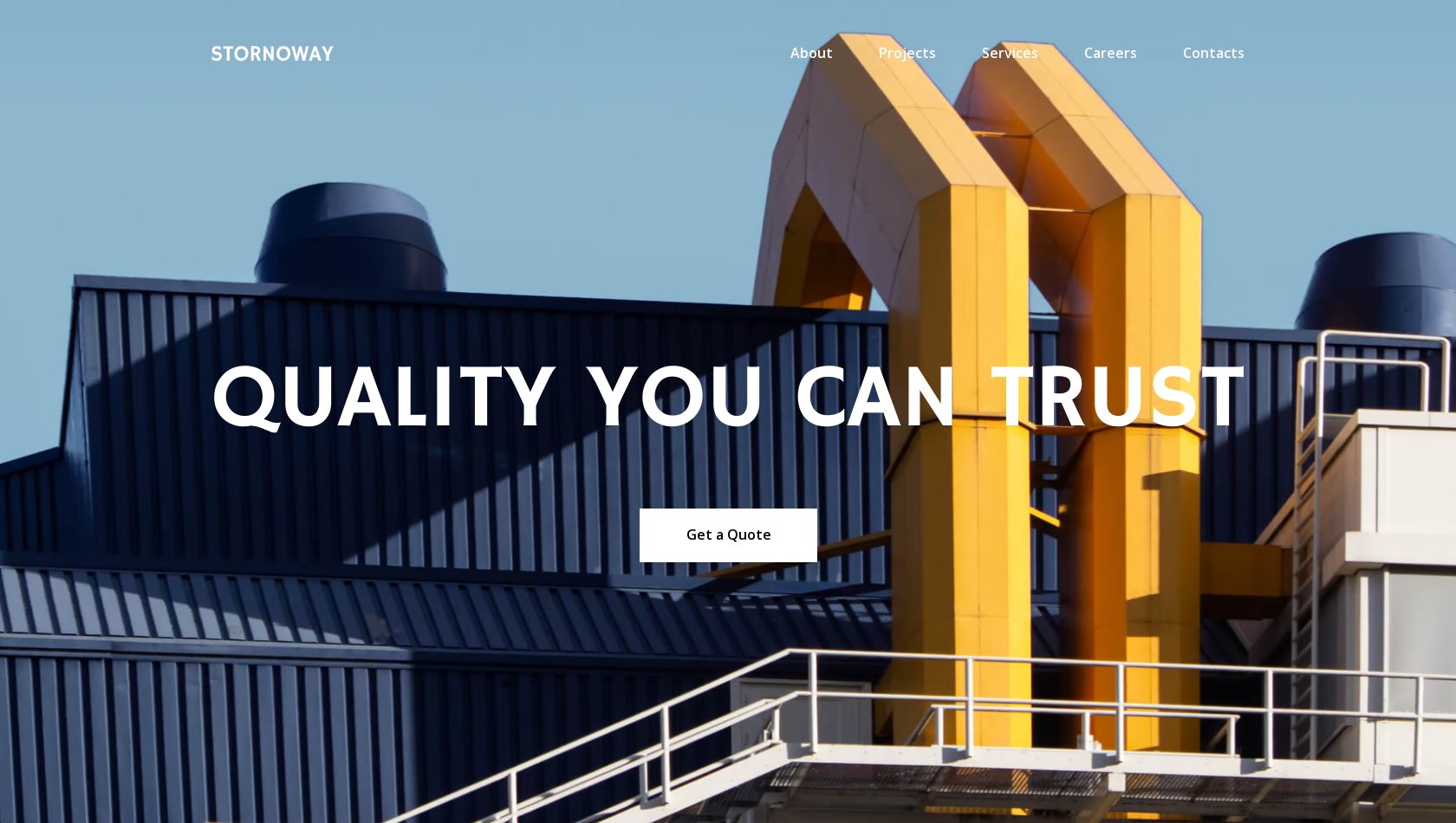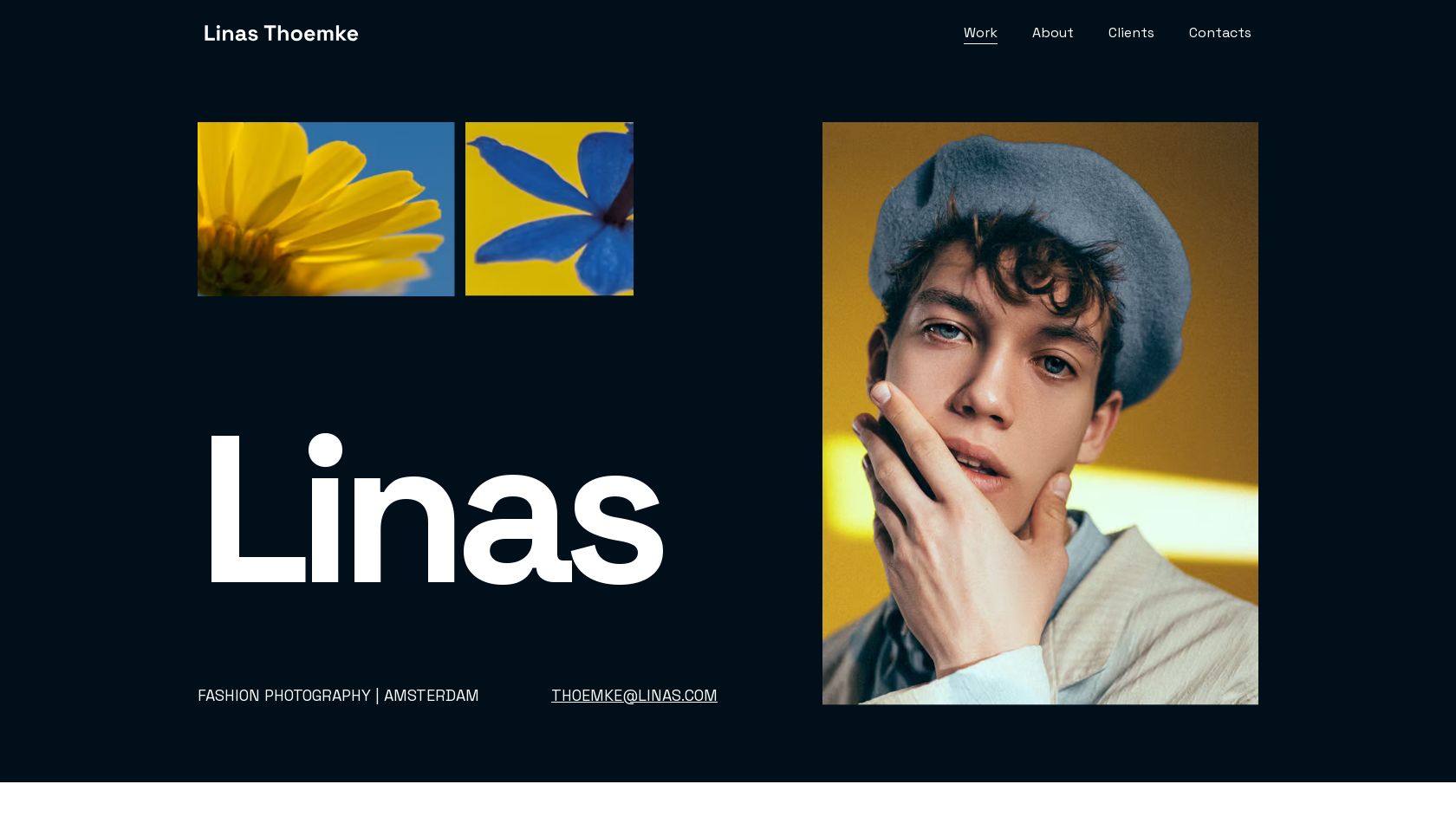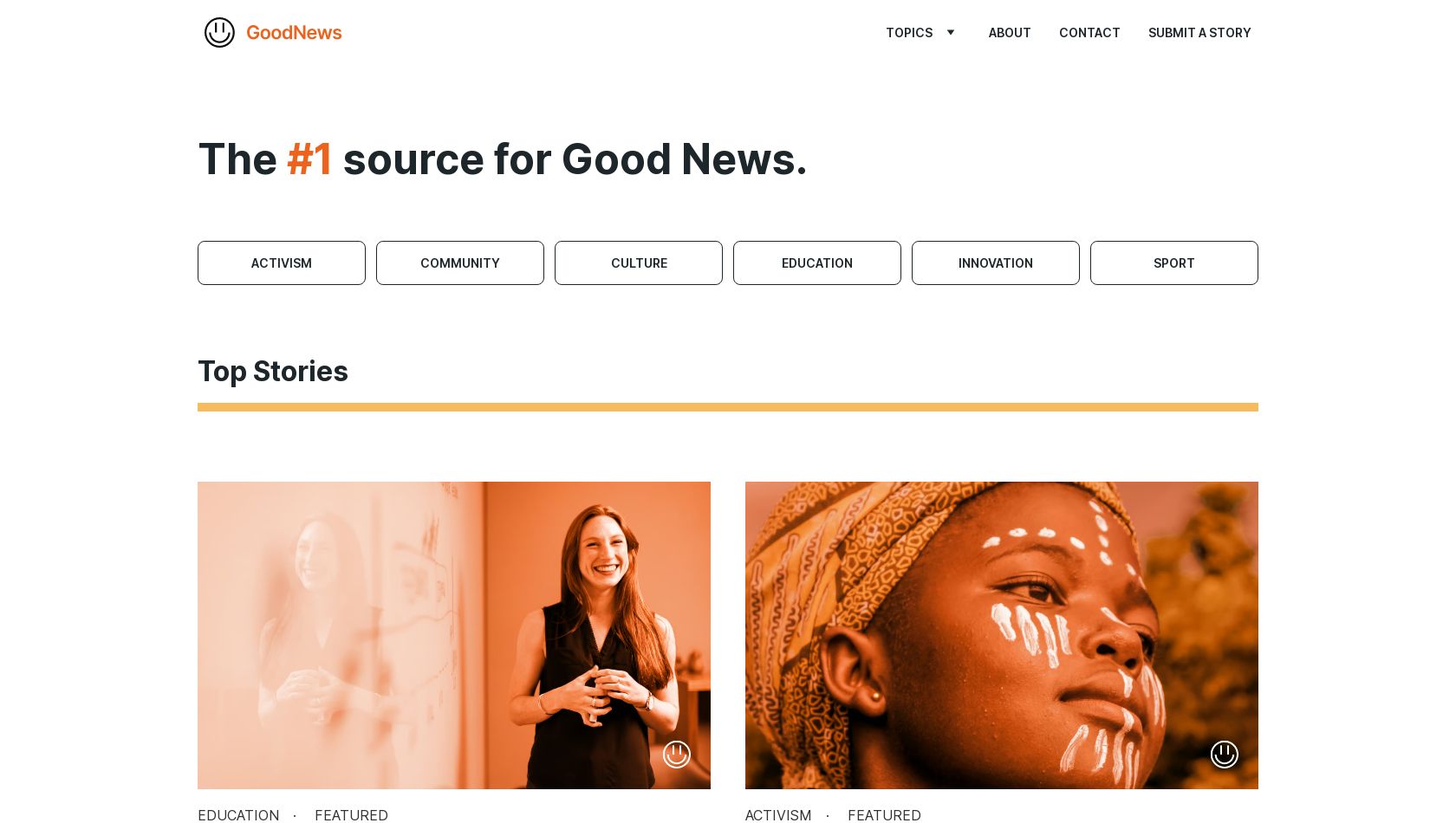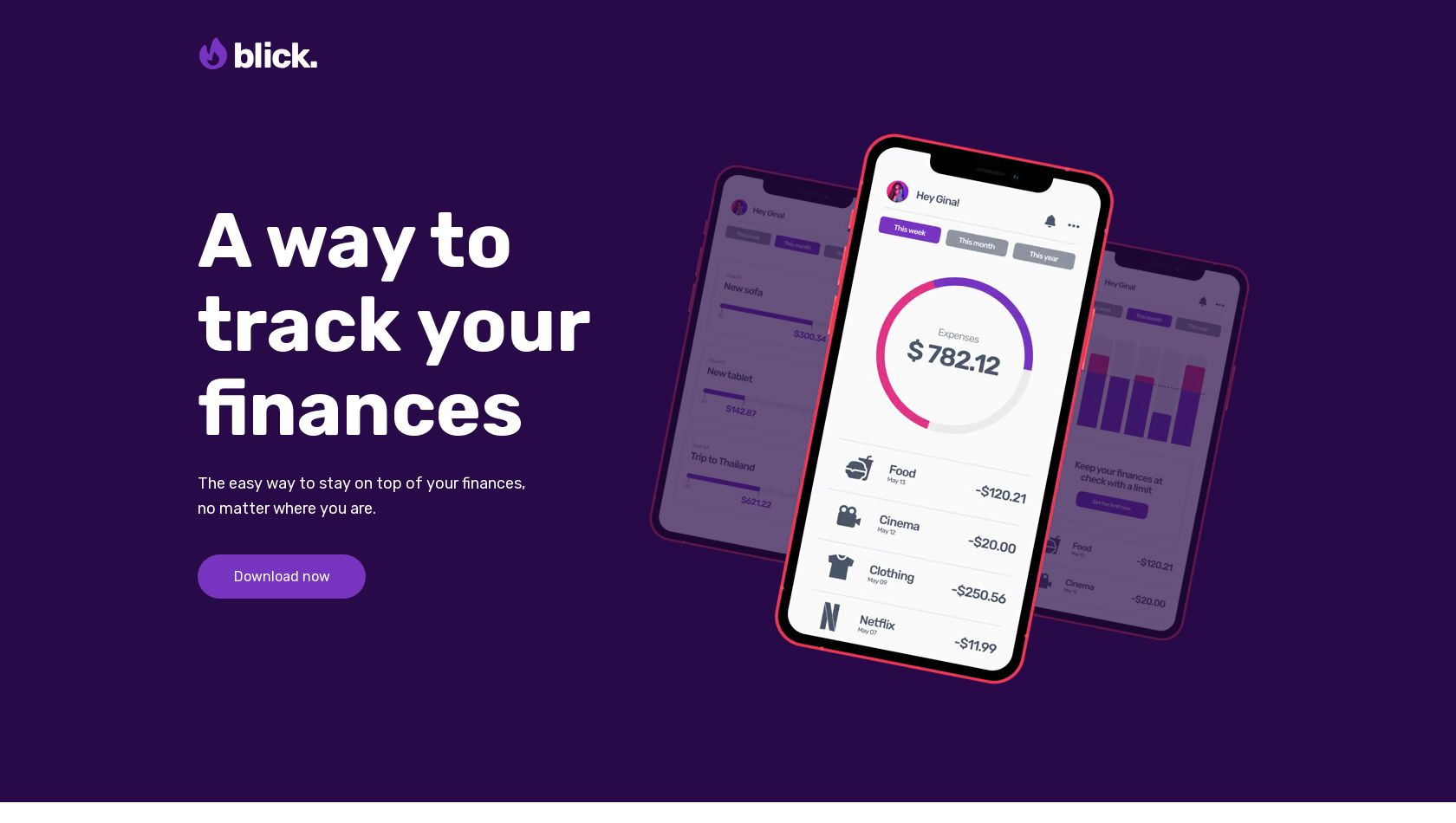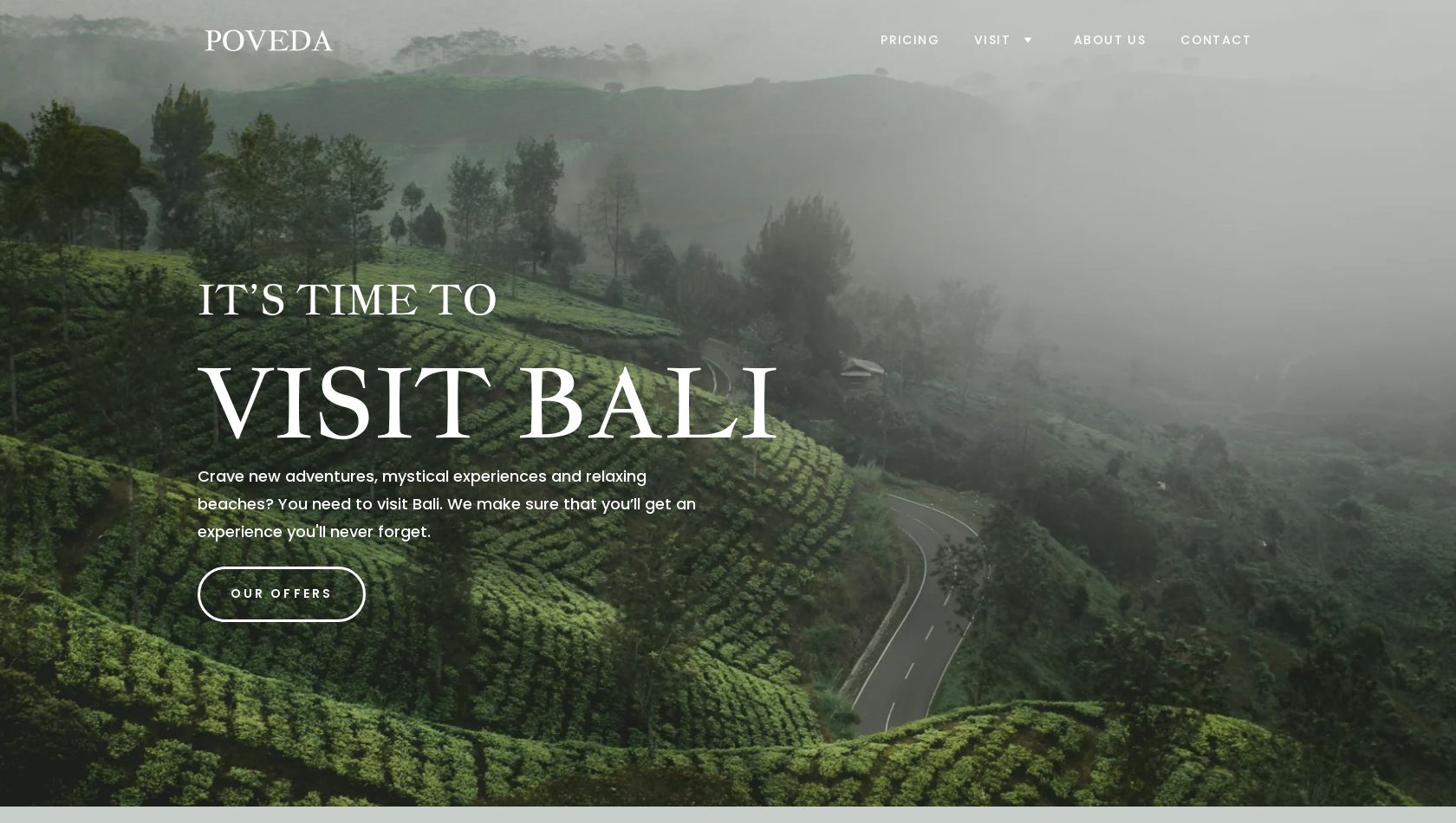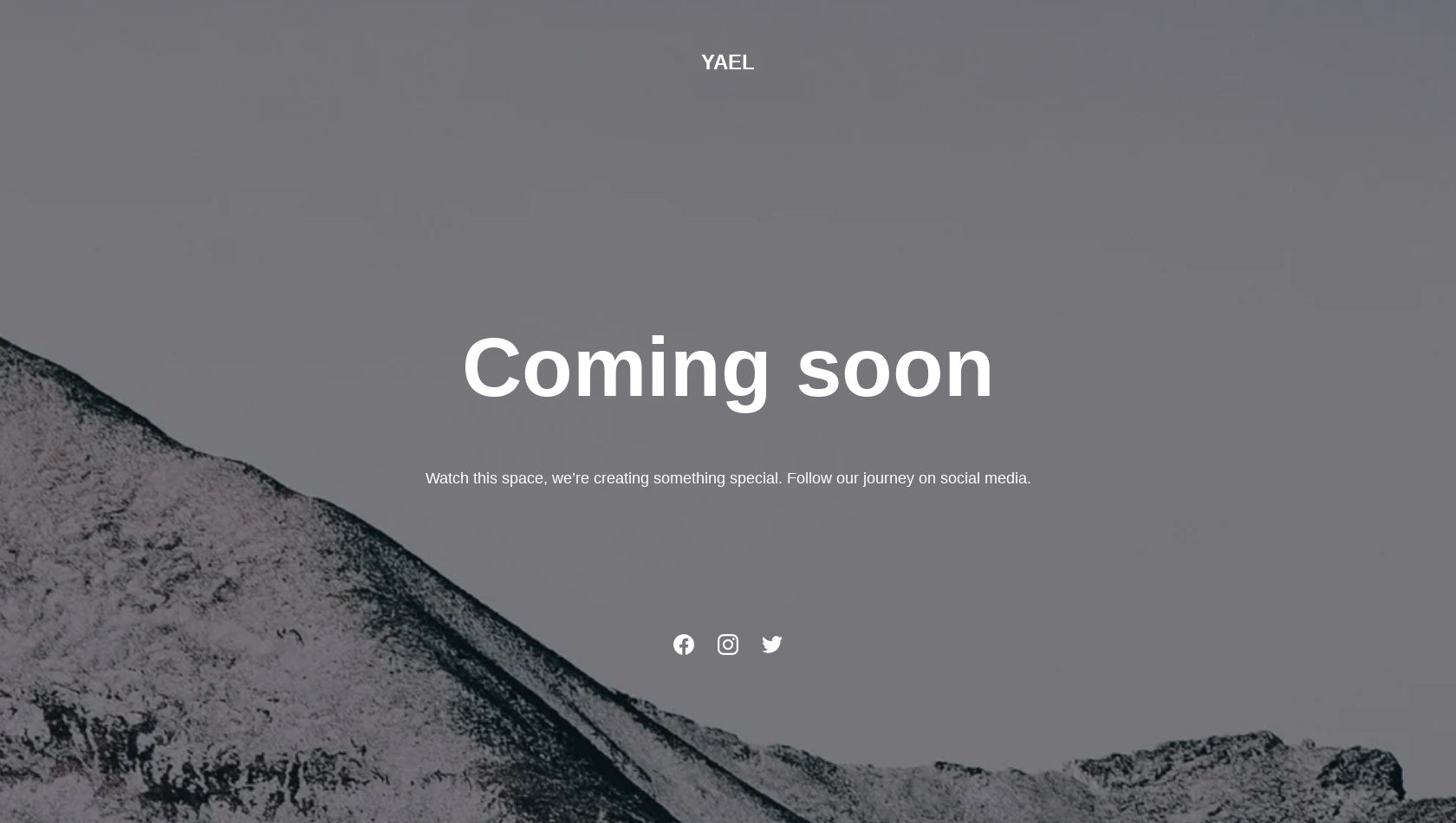Website templates built for success
Customize a designer-made template and launch your own website in minutes.
Check out our website templates
Website templates FAQs
What are website templates?
A website template, or website theme, is a layout made by web designers to speed up the site-building process. Each design comes with a selection of pages and mockup content to give you an idea of what you should include on your website.
For example, an eCommerce website layout often comes with a landing page or two, dedicated pages for contact information and terms and conditions, as well as a separate section for the online store .
Why should I use website builder templates?
Website builder templates offer a visual editor that makes the overall website designing process faster than creating a site from scratch. Instead of working with a developer or a creative agency to write your website’s HTML code from the ground up, simply pick your favorite website theme, drag-and-drop elements to personalize it, and get your website live in minutes.
Website design templates are ideal for online projects that aren’t overly complex, such as a corporate business website, a personal portfolio, or an online store. As expert designers make our website templates, you’ll have a professional-looking web presence from the start.
What makes a good web design template?
While there’s no definitive answer, good web design templates should be fully mobile-responsive, made using HTML5, and follow modern design principles and trends.
On top of that, a good website layout template should fit multiple purposes. For example, a one-page website design should be easy to transform into an online store by simply adding eCommerce functionality and extra pages.
How do I use website themes?
You can preview different website themes to see them in action and then choose a perfect template for your needs. Buy any hosting pan to get access to customize it. You can add new functions, extra pages, social media feeds, and contact forms using the drag-and-drop editor. When you’re happy with the result, connect the website template and hosting to a custom domain and launch your site for the whole world to see.
Can I add more pages to my chosen theme?
Absolutely – think of web design templates as creative examples of how a website could look. Since you can customize everything, adding more pages is one mouse click away when editing your theme in the website builder .
Do I need to know HTML to manage my template?
No, website builder templates are managed with a visual builder, meaning that you don’t need to know any HTML to design your website . Simply select an element on the layout and drag it to its new position. The in-built grid makes sure that all elements are properly aligned in the web page template.
How do I choose a template for my website?
Start by thinking about the kind of site you want to have. Are you looking for a simple or business website template? Maybe you only need an informative template for your company. Many small businesses look for a template that offers eCommerce functionality, while an influencer might need a blog to share their stories about food, travel, and everything else in between with their audience.
Where can I get a website template?
Hostinger offers beautiful and responsive templates with advanced features for all websites. By simply purchasing a hosting plan , you can have access to hundreds of professional and free website templates, from simple to creative ones.
Are website builder templates good for SEO?
Yes, all of Hostinger’s website builder templates are optimized for search engines. Whether you need a landing page, portfolio, or a full-blown online store with eCommerce functionality, you can rest assured that your website will load fast, have neat sitemaps, and come with all the on-page SEO features you need.
How to find a mobile-friendly and responsive website template?
All of Hostinger’s templates for websites are fully mobile-responsive. This means that no matter what device your audience is using, your website will look pixel-perfect at all times. You can also customize the mobile version of your website separately to ensure each element looks as it should.
Will my site look unoriginal if I use website design templates?
That depends on how much you customize your website. If you need a basic website and don’t have the time to change the color scheme or add custom pages, chances are that your site will look similar to other websites. But this isn’t necessarily a bad thing if other sites using the same popular template don’t operate in your field.
Thankfully, editing the different pages and page sections on-site is fast and easy with the visual drag-and-drop editor. And if you want to be truly unique, get a more creative website template instead.
Can I make changes to my website after I’ve published it?
Of course. Even the best website out there is a living, breathing thing. From time to time, you need to consider creating new pages, updating old ones, or adding new functionality to your site. Your online business might evolve into a fully-fledged ecommerce company, or your contact details may change. When this happens, simply head back to the website editor, make the necessary changes to your pages, and update your website.
What kind of website templates can I choose from?
Some of the most popular template categories include ecommerce, portfolio, business, resume, blog, marketing, and fashion templates. There is also a selection of blank themes if you already have a vision you want to bring to life yourself.
Can I change the HTML code of my website?
While you can’t directly edit the code of your website, you can add custom code to your pages. This way, you can add other functions and interactive features to your pages, like various widgets, infographics, interactive maps, quizzes, forms, animations, and more, without needing to have access to the backend of your website.