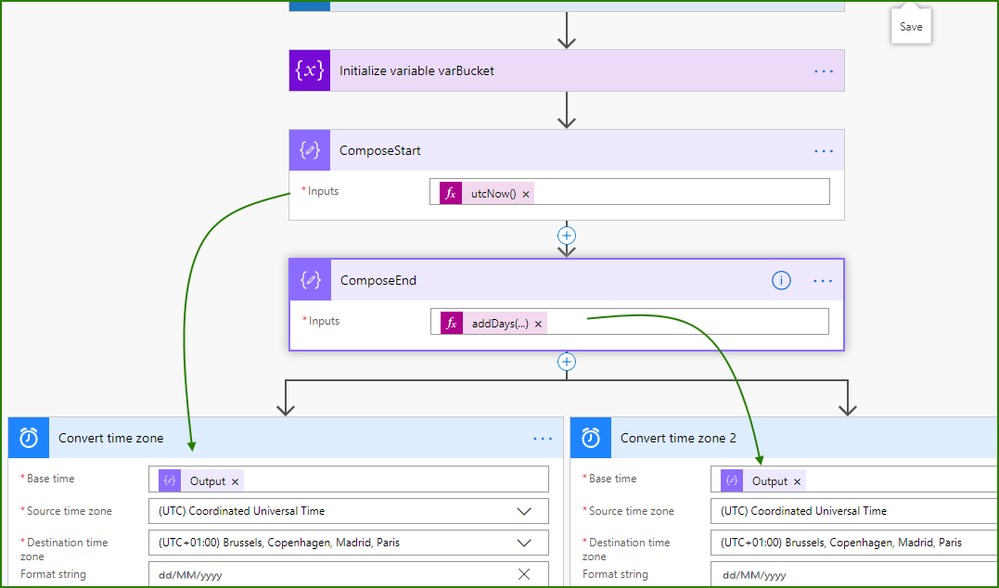We are exposing header to community/ideas via header endpoint which are on different UI frameworks -->
Hi,
I have a string that comes from an Output like this:
["05/22/2019 00:00:00"]
And I would like to know the day of the week and the month written in letters to be sent on an email like this:
"Tomorrow Wednesday, the 22nd of May, ..."
There is no way I could make it work
😞
Thank you for your help!
Guillermo
Note: If the string is coming in the type:
["05/22/2019 00:00:00"]
you need to do another compose action to extract just the date and time by using :
substring(variables('re'), 2, 19)
here 're' is my variable with the string (["05/22/2019 00:00:00"])
your next compose action will be:
formatDateTime(outputs('Compose_2'), 'dddd, dd''nd'' ''of'' MMMM')
Here compose_2 is the output of the substring.
Hope this helps!
Thanks,
Hi,
You can follow the steps as shown in the screenshot to compose the date and time accordingly.
Expression: formatDateTime(variables('re'), 'yyyy MMMM dddd')
This will give you the desired format : formatDateTime(variables('re'), 'dddd, dd''nd'' ''of'' MMMM')
The expression can be modified.

Thanks,
If this post helps, then please consider Accept it as the solution to help the other members find it more quickly.
An alternative to
@yashag2255
's answer is to use the convert time zone action (see image below):
Rob
Los Gallardos
If I've answered your question or solved your problem, please mark this question as answered. This helps others who have the same question find a solution quickly via the forum search. If you liked my response, please consider giving it a thumbs up. Thanks.
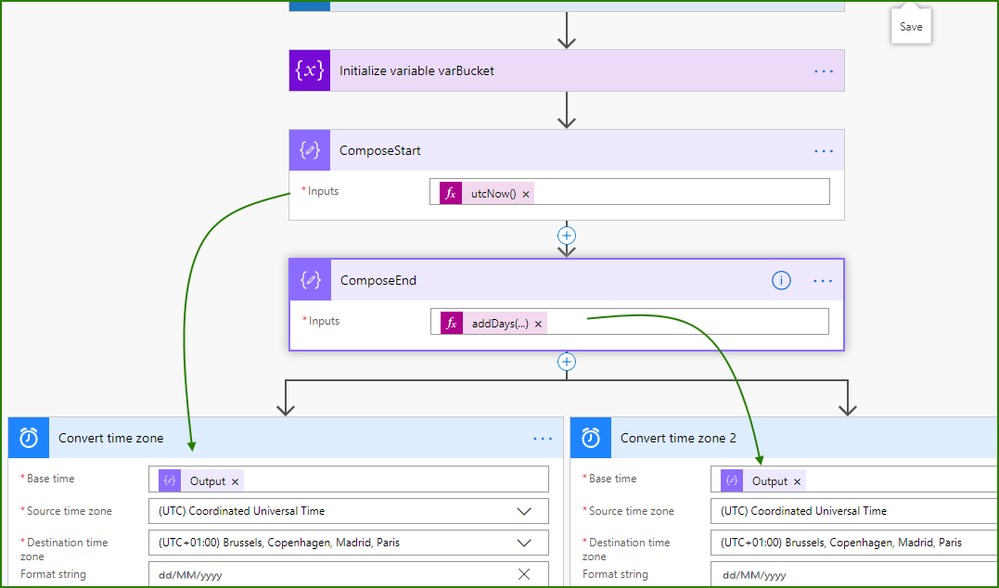
Hi @Anonymous
Please check that the date time string is of the form :
05/22/2019 00:00:00
Add a compose action with the expression:
formatDateTime(variables('re'), 'dddd, dd''nd'' ''of'' MMMM')
Please note that 're' is a variable that I have created.
Can you post a screenshot of your compose action so that we can assist you better?
Thanks,
Note: If the string is coming in the type:
["05/22/2019 00:00:00"]
you need to do another compose action to extract just the date and time by using :
substring(variables('re'), 2, 19)
here 're' is my variable with the string (["05/22/2019 00:00:00"])
your next compose action will be:
formatDateTime(outputs('Compose_2'), 'dddd, dd''nd'' ''of'' MMMM')
Here compose_2 is the output of the substring.
Hope this helps!
Thanks,
But then surely if you use ''nd'' and the date is the 4th of the month you'll get the wrong result. 4nd isn't right!
formatDateTime(outputs('Compose_2'), 'dddd, dd''nd'' ''of'' MMMM')
Rob
Los Gallardos
If I've answered your question or solved your problem, please mark this question as answered. This helps others who have the same question find a solution quickly via the forum search. If you liked my response, please consider giving it a thumbs up. Thanks.
That's a wrap on MPPC23 Power Automate Week! Check out the recap HERE!
If you missed any of this week's exciting Power Automate content, all the links are available below for you to catch up:
* Demo: https://msft.it/60459G8kZ* MPPC Sessions: https://msft.it/60469G8kw* Stephen Siciliano: https://msft.it/60479G8kb
CLICK HERE to check out April Dunnam's session “Power Platform + List Formatting Integrations Master Class” alongside Chris Kent, David Warner II, and Hugo Bernier at the Microsoft Power Platform Conference this October in Las Vegas! #MPPC23
DON'T FORGET ABOUT the Power Platform AI Hack Together starting on September 14th, 2023. CLICK HERE for info!
Check out some of the latest news from #PowerAutomate Vice President, Stephen Siciliano, as he prepares to deliver his customer-focused "Power Automate in the Real World" session at the Microsoft Power Platform Conference.
CLICK HERE to discover more about this session at Microsoft Power Platform Conference today! #MPPC23
THE NORTHWEST'S #1 CONFERENCE FOR MICROSOFT 365 & POWER PLATFORM
With 2 optional days of workshops and a 3-day conference, attendees can choose from over 130 sessions in multiple tracks and 25 workshops presented by Microsoft 365, SharePoint, Power Platform, Microsoft Teams, Viva and Azure's top experts!
LEARN FROM THE EXPERTS
Many of the speakers are Microsoft MVPs, MCMs, Microsoft Program Managers, Microsoft Engineers, MCTs or Microsoft Regional Directors, based on their in-depth knowledge of Microsoft 365, SharePoint, Power Platform, Azure and more!
CONNECT AND CULTIVATE
See how the Microsoft 365, SharePoint and Power Platform ecosystem is growing and evolving by speaking with technical experts from the local Microsoft field and diverse channels within the Microsoft Partner Network.Find out more today: 365 EduCon Seattle: Microsoft 365 Conference & Power Platform Conference
Come and check out some of the great #PowerAutomate speaker sessions that will be taking place at the Microsoft Power Platform Conference from Elaiza Benitez, Vlad Catrinescu, Laura Rogers, Stephen Siciliano, Anjli Chaudhry, Derah Onuorah, Ashvini Sharma, and Harysh Menon.
CLICK HERE to check out some of the amazing Power Automate Workshops that will be taking place at #MPPC23 from the likes of Gokan Ozcifci, Kendra Springer, David Shadle, Charla Pereira, Zohar Raz, Mustapha LAZREK, Lisa Crosbie, Shane Young, Evan Lew, and many more!
To help celebrate #PowerAutomate Product Week, check out this great Copilot demo by April Dunnam, as she shows us how generative AI is changing the game for how you can create applications and automation.Click HERE to find out more about April’s session “Power Platform + List Formatting Integrations Master Class” alongside Chris Kent, David Warner II, and Hugo Bernier at the Microsoft Power Platform Conference this October in Las Vegas! #MPPC23
Since January, we've been honored to present nearly 20 episodes of Power Platform Connections, a webcast highlighting some of our amazing community members, Power Platform news and blogs, and a lot of general fun from our hosts, Microsoft PM's Hugo Bernier and David Warner. Every episode is chock-full of informative interviews, engaging conversation--and what's new and important to know about every aspect of Microsoft Power Platform.
If you've missed an episode, it's time to get caught up. Check out the Community Connections & How-To Videos in the Gallery. Find out what's going on the Power Platform Community today!