Summary
: in this tutorial, you will learn about MySQL
LEFT JOIN
clause and how to use it to retrieve data from two or more related tables.
Introduction to MySQL LEFT JOIN clause
The
LEFT JOIN
allows you to retrieve data from two or more tables. Like the
INNER JOIN
clause, the
LEFT JOIN
is an optional clause of the
SELECT
statement, which appears immediately after the
FROM
clause.
The following statement illustrates how to use the
LEFT JOIN
clause to join the two tables,
t1
and
t2
:
SELECT
select_list
LEFT JOIN t2 ON
join_condition;Code language: SQL (Structured Query Language) (sql)
When you use the
LEFT JOIN
clause, the concepts of the left table (t1) and the right table (t2) come into play within the syntax.
The
LEFT JOIN
clause selects data starting from the left table (
t1
), matching each row from the left table (
t1
) with every corresponding row from the right table(
t2
) based on the
join_condition
.
If the rows from both tables satisfy the join condition, the left join combines columns from both tables into a new row and includes this new row in the result rows.
If a row from the left table (
t1
) does not match with any row from the right table(
t2
), the left join still combines columns of rows from both tables into a new row and includes the new row in the result set. However, it fills in the columns of the row from the right table with the
NULL
values.
In essence, the
LEFT JOIN
returns all rows from the left table, irrespective of whether a matching row from the right table exists or not.
In the absence of a match, the columns of the row from the right table will be filled with
NULL
values.
The following Venn diagram helps you visualize how the
LEFT JOIN
clause works:
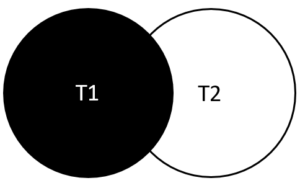
MySQL LEFT JOIN clause examples
Let’s take some examples of using the
LEFT JOIN
clause.
1) Using MySQL LEFT JOIN clause to join two tables
See the following tables
customers
and
orders
in the
sample database
.
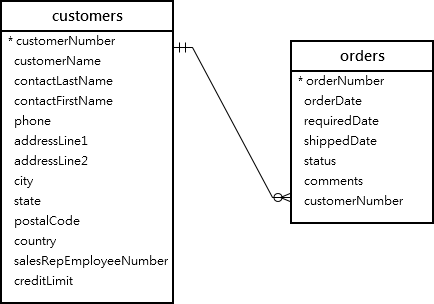
Each customer can have zero or more orders, whereas each order must belong to one customer.
The following query uses the
LEFT JOIN
clause to find all customers and their corresponding orders:
SELECT
customers.customerNumber,
customerName,
orderNumber,
status
customers
LEFT JOIN orders ON
orders.customerNumber = customers.customerNumber;Code language: SQL (Structured Query Language) (sql)Alternatively, you can make the query shorter using table aliases :
SELECT
c.customerNumber,
customerName,
orderNumber,
status
customers c
LEFT JOIN orders o
ON c.customerNumber = o.customerNumber;Code language: SQL (Structured Query Language) (sql)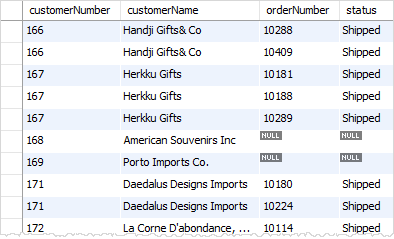
In this example:
-
The
customersis the left table andordersis the right table. -
The
LEFT JOINclause returns all customers including the customers who have no order. If a customer has no order, the values in the columnorderNumberandstatusareNULL.
Since both the
customers
and
orders
tables share the same column name (
customerNumber
) in the join condition using the equal operator, you can utilize the
USING
syntax as follows:
SELECT
customerNumber,
customerName,
orderNumber,
status
customers
LEFT JOIN orders USING (customerNumber);Code language: SQL (Structured Query Language) (sql)The following clauses are equivalent:
USING (customerNumber)Code language: SQL (Structured Query Language) (sql)And
ON c.customerNumber = o.customerNumberCode language: SQL (Structured Query Language) (sql)
If you replace the
LEFT JOIN
clause by the
INNER JOIN
clause, you will get the only customers who have at least one order.
2) Using MySQL LEFT JOIN clause to find unmatched rows
The
LEFT JOIN
clause is very useful when you need to identify rows in a table that doesn’t have a matching row from another table.
The following example uses the
LEFT JOIN
to find customers without any orders:
SELECT
c.customerNumber,
c.customerName,
o.orderNumber,
o.status
customers c
LEFT JOIN orders o
ON c.customerNumber = o.customerNumber
WHERE
orderNumber IS NULL;Code language: SQL (Structured Query Language) (sql)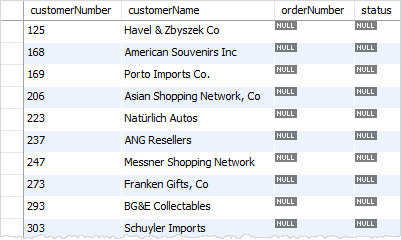
3) Using MySQL LEFT JOIN to join three tables
See the following three tables
employees
,
customers
, and
payments
:
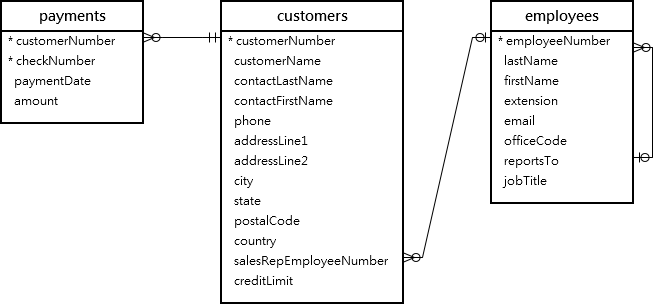
This example uses two
LEFT JOIN
clauses to join the three tables:
employees
,
customers
, and
payments
.
SELECT
lastName,
firstName,
customerName,
checkNumber,
amount
employees
LEFT JOIN customers ON
employeeNumber = salesRepEmployeeNumber
LEFT JOIN payments ON
payments.customerNumber = customers.customerNumber
ORDER BY
customerName,
checkNumber;Code language: SQL (Structured Query Language) (sql)This picture shows the partial output:
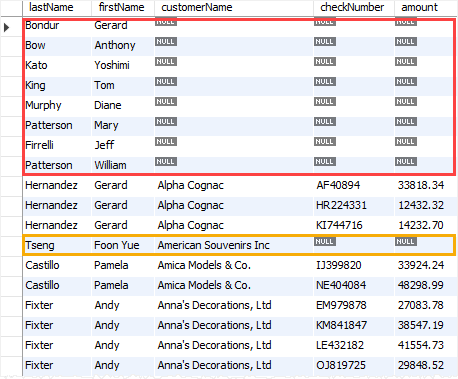
How it works.
-
The first
LEFT JOINreturns all employees and customers who represented each employee orNULLif the employee is not in charge of any customer. -
The second
LEFT JOINretrieve payments for each customer represented by an employee or returnsNULLif the customer has no payments.
Condition in WHERE clause vs. ON clause
The following example uses the
LEFT JOIN
clause to query data from the
orders
and
orderDetails
tables:
SELECT
o.orderNumber,
customerNumber,
productCode
orders o
LEFT JOIN orderDetails
USING (orderNumber)
WHERE
orderNumber = 10123;Code language: SQL (Structured Query Language) (sql)
The query returns the order and its line items of the order number
10123
.
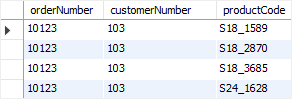
However, if you move the condition from the
WHERE
clause to the
ON
clause:
SELECT
o.orderNumber,
customerNumber,