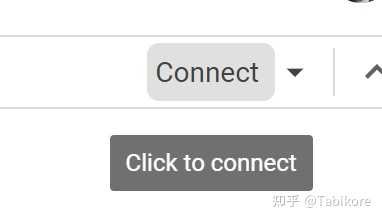AMD显卡使用stable-diffusion-webui-directml时爆显存怎么办?
关注者
20
被浏览
99,421