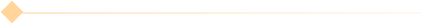怎么用STATA来将字符串的日期转为日期型
时间: 2023-09-15 12:19:59
浏览: 715
在[stata](https://wenku.csdn.net/doc/1rz2938ugt?spm=1055.2569.3001.10083)中,使用`date()`函数可以将字符串日期转换为日期型。具体步骤如下:
1. 确认字符串日期的格式。假设字符串日期格式为"YYYY-MM-DD"。
2. 打开STATA,输入以下命令:
gen date_var = date([string](https://wenku.csdn.net/doc/645cade695996c03ac3eb2ce?spm=1055.2569.3001.10083)_var, "YMD")
其中,`date_var`为新生成的日期型变量名,`string_var`为原始的字符串日期变量名,`"YMD"`为日期格式,表示年份、月份和日期。
3. 运行命令后,STATA会将字符串日期转换为日期型,并生成新的日期型变量。如果想要将日期型变量的格式改为STATA默认的日期格式(即"DD-MON-YYYY"),可以使用以下命令:
[format](https://wenku.csdn.net/doc/645b7ad7fcc53913682b861a?spm=1055.2569.3001.10083) date_var %td
其中,`%td`表示将日期型变量格式化为STATA默认的日期格式。
以上就是将字符串日期转换为日期型的STATA操作步骤。
相关问题
用stata将日期字符串转换为日期
可以使用stata中的date()函数将日期字符串转换为日期。例如,假设日期字符串为"2022-01-01",则可以使用以下命令将其转换为日期:
gen date = date("2022-01-01", "YMD")
其中,"YMD"表示日期字符串的格式为年-月-日。转换后的日期将存储在名为date的新变量中。
stata 日期转字符串
在 Stata 中,你可以使用 `format` 命令将日期转换为字符串。下面是一个示例:
假设你有一个日期变量 `date`,你想将其转换为字符串格式。你可以使用以下命令:
gen str date_str = ""
format date_s
```
最低
0.47元/天
开通会员,查看完整答案
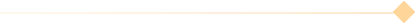
成为会员后, 你将解锁