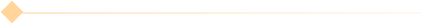node.js 设置header请求头
时间: 2023-10-29 21:04:51
浏览: 121
在 Node.js 中设置请求头可以通过 `http` 或 `https` 模块发送 HTTP 请求时使用的 `request` 方法来实现。以下是设置请求头的示例代码:
```javascript
const http = require('http');
const options = {
hostname: 'example.com',
port: 80,
path: '/api',
method: 'GET',
headers: {
'Content-Type': 'application/json',
'Authorization': 'Bearer your_token'
const req = http.request(options, (res) => {
// 处理响应
req.on('error', (error) => {
console.error(error);
req.end();
在 `options` 对象中,你可以通过 `headers` 字段设置请求头。其中,`Content-Type` 是一个常用的请求头,用于指定请求的数据类型。`Authorization` 是另一个常用的请求头,用于向服务器发送身份验证信息。
你可以根据需要设置其他自定义的请求头,例如 `User-Agent`、`Accept-Language` 等。只需在 `headers` 对象中添加相应的键值对即可。
如果你使用其他的 HTTP 请求库,例如 Axios 或 Requ
最低
0.47元/天
开通会员,查看完整答案
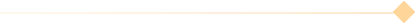
成为会员后, 你将解锁