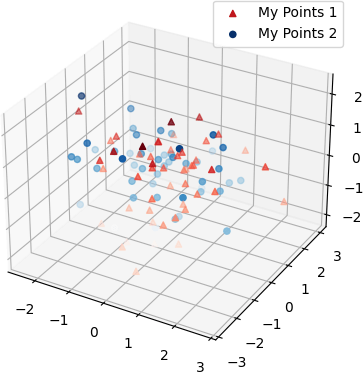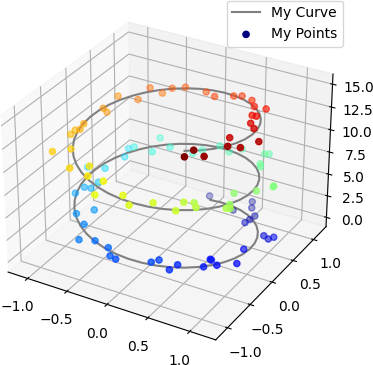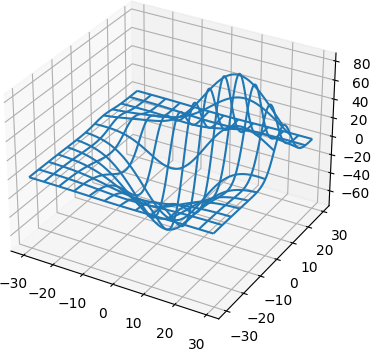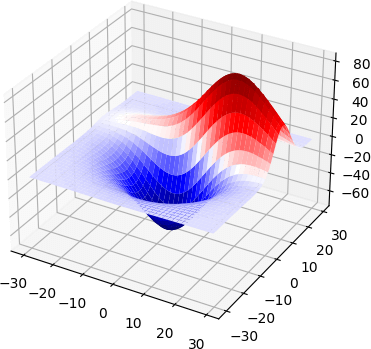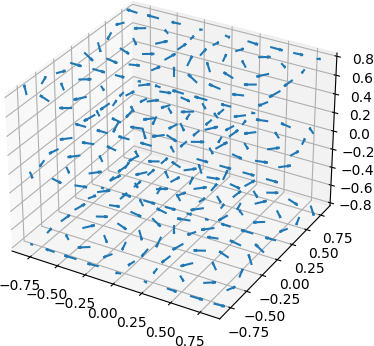Jupyter 環境設定
若在 Jupyter 或 JupyterLab 環境中,除了安裝好
matplotlib
模組之外,建議也安裝
ipympl
,可讓 Jupyter 在網頁中呈現互動式的圖形,對於分析 3D 資料非常有用。
sudo pip3 install ipympl
sudo jupyter labextension install @jupyter-widgets/jupyterlab-manager
sudo jupyter lab build
3D 座標點
在三維空間中繪製座標點是最常用到的基本功能。
%matplotlib widget
import numpy as np
import matplotlib.pyplot as plt
fig = plt.figure()
ax = fig.gca(projection='3d')
z1 = np.random.randn(50)
x1 = np.random.randn(50)
y1 = np.random.randn(50)
z2 = np.random.randn(50)
x2 = np.random.randn(50)
y2 = np.random.randn(50)
ax.scatter(x1, y1, z1, c=z1, cmap='Reds', marker='^', label='My Points 1')
ax.scatter(x2, y2, z2, c=z2, cmap='Blues', marker='o', label='My Points 2')
ax.legend()
plt.show()
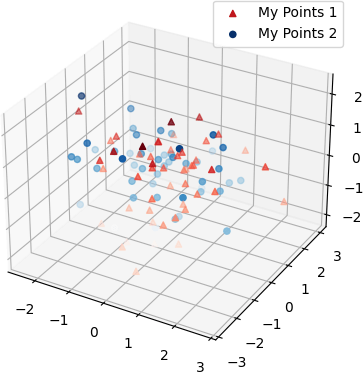 3D 座標點
3D 座標點
3D 曲線
這是將 3D 的曲線與座標點畫在同一張圖的範例。
%matplotlib widget
import numpy as np
import matplotlib.pyplot as plt
fig = plt.figure()
ax = fig.gca(projection='3d')
z = np.linspace(0, 15, 100)
x = np.sin(z)
y = np.cos(z)
ax.plot(x, y, z, color='gray', label='My Curve')
x2 = np.sin(z) + 0.1 * np.random.randn(100)
y2 = np.cos(z) + 0.1 * np.random.randn(100)
ax.scatter(x2, y2, z, c=z, cmap='jet', label='My Points')
ax.legend()
plt.show()
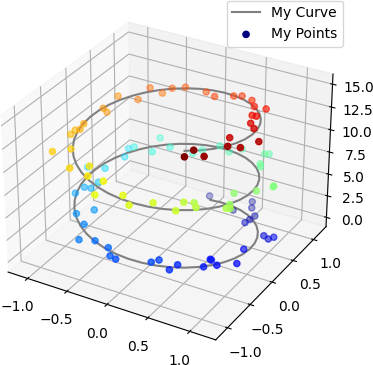 3D 曲線與座標點
3D 曲線與座標點
Wireframe 圖形
這是 3D 的 wireframe 網格圖形範例。
%matplotlib widget
from mpl_toolkits.mplot3d import axes3d
import matplotlib.pyplot as plt
fig = plt.figure()
ax = fig.gca(projection='3d')
X, Y, Z = axes3d.get_test_data(0.05)
ax.plot_wireframe(X, Y, Z, rstride=10, cstride=10)
plt.show()
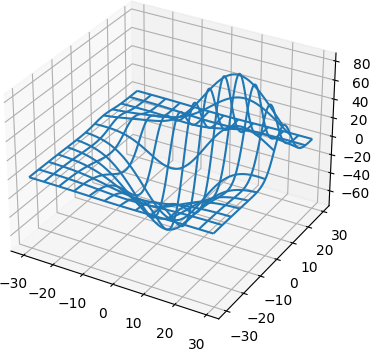 Wireframe 圖形
Wireframe 圖形
3D 曲面
這是繪製 3D 曲面的範例。
%matplotlib widget
from mpl_toolkits.mplot3d import axes3d
import matplotlib.pyplot as plt
fig = plt.figure()
ax = fig.gca(projection='3d')
X, Y, Z = axes3d.get_test_data(0.05)
ax.plot_surface(X, Y, Z, cmap='seismic')
plt.show()
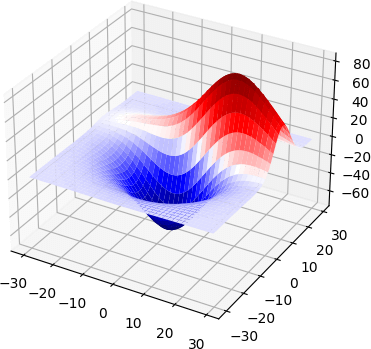 3D 曲面
3D 曲面
3D 向量場
這是繪製 3D 向量場(vector field)的範例。
import matplotlib.pyplot as plt
import numpy as np
fig = plt.figure()
ax = fig.gca(projection='3d')
x, y, z = np.meshgrid(np.arange(-0.8, 1, 0.2),
np.arange(-0.8, 1, 0.2),
np.arange(-0.8, 1, 0.8))
u = np.sin(np.pi * x) * np.cos(np.pi * y) * np.cos(np.pi * z)
v = -np.cos(np.pi * x) * np.sin(np.pi * y) * np.cos(np.pi * z)
w = (np.sqrt(2.0 / 3.0) * np.cos(np.pi * x) * np.cos(np.pi * y) *
np.sin(np.pi * z))
ax.quiver(x, y, z, u, v, w, length=0.1, normalize=True)
plt.show()
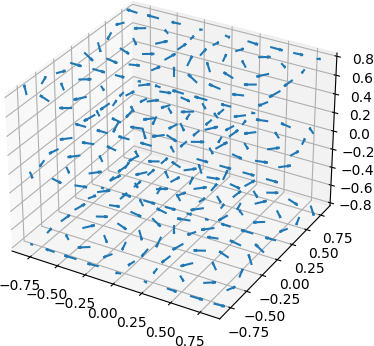 3D 向量場
3D 向量場
在
matplotlib 的官方文件
中還有非常多其他類型的 3D 圖形範例可以參考。