Swagger 源码解析
Swagger 源码解析文章目录Swagger 源码解析前言Swagger2整合源码解析DocumentationPluginsBootstrapper 加载插件buildContextscanDocumentationSwagger2Controller总结执行步骤前言最近要改造公司的Swagger2,在改造前肯定要先了解下Swagger2的源码啦,通过Docket类定位并查看Swagger2的
Swagger 源码解析
- Swagger 源码解析
-
最近要改造公司的Swagger2,在改造前肯定要先了解下Swagger2的源码啦,通过Docket类定位并查看Swagger2的源码包,大致了解了Swagger2是如何运作了,了解了原理,改造起来就得心应手了~
首先,还是先从整合开始讲解。Swagger2整合
Swagger2的整合非常简单,3步搞定:
- 导maven包
<dependency> <groupId>io.springfox</groupId> <artifactId>springfox-swagger2</artifactId> <version>2.9.2</version> </dependency> <dependency> <groupId>io.springfox</groupId> <artifactId>springfox-swagger-ui</artifactId> <version>2.9.2</version> </dependency>- 配置Swagger2
SpringBoot中创建配置类
* @program: lemon-wst * @author: Mr.Lemon * @create: 2020/7/11 @Configuration //@EnableSwaggerBootstrapUI @EnableSwagger2 public class Swagger2Config { @Bean public Docket createRestApi() { return new Docket(DocumentationType.SWAGGER_2) .apiInfo(apiInfo()) .select() .apis(RequestHandlerSelectors.basePackage("com.lemon.lemonwst.controller")) .paths(PathSelectors.any()) .build(); private ApiInfo apiInfo() { return new ApiInfoBuilder() .title("测试 APIs") .description("测试文档") .termsOfServiceUrl("http://localhost:8001/") .contact(new Contact("Mr.Lemon", "http://www.iamlucky.top/", "[email protected]")) .version("1.0") .build();- 静态资源配置(现在版本的SpringBoot不需要了~)
最新版的SpringBoot版本中已经不需要配置也能成功了,但是还是记录下。
在 WebConfig 中配置静态资源服务。
* @program: lemon-wst * @author: Mr.Lemon * @create: 2020/7/11 @Configuration public class WebConfig implements WebMvcConfigurer { @Override public void addResourceHandlers(ResourceHandlerRegistry registry) { registry.addResourceHandler("swagger-ui.html").addResourceLocations("classpath:/META-INF/resources/"); registry.addResourceHandler("/webjars/**").addResourceLocations("classpath:/META-INF/resources/webjars/");DocumentationPluginsBootstrapper 加载插件
包中有个类叫 DocumentationPluginsBootstrapper ,其实现了Spring 的 SmartLifecycle 接口, 这个接口的作用是在Spring Bean都加载和初始化完毕时执行。
这里只放出类中的关键代码。
* After an application context refresh, builds and executes all DocumentationConfigurer instances found in the * application context. * If no instances DocumentationConfigurer are found a default one is created and executed. @Component public class DocumentationPluginsBootstrapper implements SmartLifecycle { ... ... @Override public void start() { if (initialized.compareAndSet(false, true)) { log.info("Context refreshed"); List<DocumentationPlugin> plugins = pluginOrdering() .sortedCopy(documentationPluginsManager.documentationPlugins()); log.info("Found {} custom documentation plugin(s)", plugins.size()); for (DocumentationPlugin each : plugins) { DocumentationType documentationType = each.getDocumentationType(); if (each.isEnabled()) { scanDocumentation(buildContext(each)); } else { log.info("Skipping initializing disabled plugin bean {} v{}", documentationType.getName(), documentationType.getVersion()); ... ...在将几段关键代码单独拎出来早放一起(看文中代码注释):
// 这是我们一开始创建的 Docket 对象 @Bean public Docket createRestApi() { return new Docket(DocumentationType.SWAGGER_2) .apiInfo(apiInfo()) .select() .apis(RequestHandlerSelectors.basePackage("com.lemon.lemonwst.controller")) .paths(PathSelectors.any()) .build(); // Docket 的实现如下,是springfox定义的一个Documentation插件 public class Docket implements DocumentationPlugin { ... ... // Sping Bean初始化完毕后循环获取插件 for (DocumentationPlugin each : plugins) { DocumentationType documentationType = each.getDocumentationType(); if (each.isEnabled()) { scanDocumentation(buildContext(each)); } else { log.info("Skipping initializing disabled plugin bean {} v{}", documentationType.getName(), documentationType.getVersion());在来看下DocumentationPluginsBootstrapper 他的构造函数:
@Autowired public DocumentationPluginsBootstrapper( DocumentationPluginsManager documentationPluginsManager, List<RequestHandlerProvider> handlerProviders, DocumentationCache scanned, ApiDocumentationScanner resourceListing, TypeResolver typeResolver, Defaults defaults, ServletContext servletContext, Environment environment) { this.documentationPluginsManager = documentationPluginsManager; this.handlerProviders = handlerProviders; this.scanned = scanned; this.resourceListing = resourceListing; this.environment = environment; this.defaultConfiguration = new DefaultConfiguration(defaults, typeResolver, servletContext);在初始化时将 List handlerProviders,通过构造器驻入,驻入了进来,记住这个变量,后面有用
buildContext
Spring Bean初始化完成后,将Controller的信息都存到了List handlerProviders 里去,这里的信息包括 Controller类、他上面的注解、类和方法的requestMapping、方法注解等,那么springfox 在拿到这个之后,就可以拿到我们平时在写代码时放的swagger注解,这样后面不用我说也知道,信息都有了剩下的就是解析数据的问题了。这里不再深入,可以看下 springfox.documentation.spring.web.plugins.DocumentationPluginsBootstrapper#buildContext 的源码。
发出关键代码:
private DocumentationContextBuilder defaultContextBuilder(DocumentationPlugin plugin) { DocumentationType documentationType = plugin.getDocumentationType(); List<RequestHandler> requestHandlers = from(handlerProviders) .transformAndConcat(handlers()) .toList(); List<AlternateTypeRule> rules = from(nullToEmptyList(typeConventions)) .transformAndConcat(toRules()) .toList(); return documentationPluginsManager .createContextBuilder(documentationType, defaultConfiguration) .rules(rules) .requestHandlers(combiner().combine(requestHandlers));这里总结起来就是把requestHandler的消息 解析到DocumentContext里
scanDocumentation
这块这是将 DocumentContext的消息放到 DocumentationCache 中去:
private final DocumentationCache scanned; // 将 DocumentContext的消息放到 DocumentationCache 中去: private void scanDocumentation(DocumentationContext context) { try { scanned.addDocumentation(resourceListing.scan(context)); } catch (Exception e) { log.error(String.format("Unable to scan documentation context %s", context.getGroupName()), e); public Documentation scan(DocumentationContext context) { ApiListingReferenceScanResult result = apiListingReferenceScanner.scan(context); ApiListingScanningContext listingContext = new ApiListingScanningContext(context, result.getResourceGroupRequestMappings()); Multimap<String, ApiListing> apiListings = apiListingScanner.scan(listingContext); Set<Tag> tags = toTags(apiListings); tags.addAll(context.getTags()); DocumentationBuilder group = new DocumentationBuilder() .name(context.getGroupName()) .apiListingsByResourceGroupName(apiListings) .produces(context.getProduces()) .consumes(context.getConsumes()) .host(context.getHost()) .schemes(context.getProtocols()) .basePath(context.getPathProvider().getApplicationBasePath()) .extensions(context.getVendorExtentions()) .tags(tags); Set<ApiListingReference> apiReferenceSet = newTreeSet(listingReferencePathComparator()); apiReferenceSet.addAll(apiListingReferences(apiListings, context)); ResourceListing resourceListing = new ResourceListingBuilder() .apiVersion(context.getApiInfo().getVersion ()) .apis(from(apiReferenceSet).toSortedList(context.getListingReferenceOrdering())) .securitySchemes(context.getSecuritySchemes()) .info(context.getApiInfo()) .build(); group.resourceListing(resourceListing); return group.build();Swagger2Controller
最后在来看下 Swagger2Controller,这块就是 swagger 接口数据请求的 Controller,我们Spring中编写的Controller 的swagger信息都是通过这个接口打包成json传输给前端在进行渲染的: /v2/api-docs。整个信息获取的流程就是:
- 从DocumentationCache
- 解析数据,并组装成Swagger对象
- 序列化成json传到前端
关键代码整合:
@Controller @ApiIgnore public class Swagger2Controller { public static final String DEFAULT_URL = "/v2/api-docs"; // json参数组装 @RequestMapping( value = DEFAULT_URL, method = RequestMethod.GET, produces = { APPLICATION_JSON_VALUE, HAL_MEDIA_TYPE }) @PropertySourcedMapping( value = "${springfox.documentation.swagger.v2.path}", propertyKey = "springfox.documentation.swagger.v2.path") @ResponseBody public ResponseEntity<Json> getDocumentation( @RequestParam(value = "group", required = false) String swaggerGroup, HttpServletRequest servletRequest) { String groupName = Optional.fromNullable(swaggerGroup).or(Docket.DEFAULT_GROUP_NAME); // 获取我们前面花了大量篇幅说的 Documentation Documentation documentation = documentationCache.documentationByGroup(groupName); if (documentation == null) { LOGGER.warn("Unable to find specification for group {}", groupName); return new ResponseEntity<Json>(HttpStatus.NOT_FOUND); // 解析转成Swagger类 Swagger swagger = mapper.mapDocumentation(documentation); UriComponents uriComponents = componentsFrom(servletRequest, swagger.getBasePath()); swagger.basePath(Strings.isNullOrEmpty(uriComponents.getPath()) ? "/" : uriComponents.getPath()); if (isNullOrEmpty(swagger.getHost())) { swagger.host(hostName(uriComponents)); // 序列化传到前端 return new ResponseEntity<Json>(jsonSerializer.toJson(swagger), HttpStatus.OK); // 转成swagger类的方法 @Override public Swagger mapDocumentation(Documentation from) { if ( from == null ) { return null; Swagger swagger = new Swagger(); swagger.setVendorExtensions( vendorExtensionsMapper.mapExtensions( from.getVendorExtensions() ) ); swagger.setSchemes( mapSchemes( from.getSchemes() ) ); swagger.setPaths( mapApiListings( from.getApiListings() ) ); swagger.setHost( from.getHost() ); swagger.setDefinitions( modelMapper.modelsFromApiListings( from.getApiListings() ) ); swagger.setSecurityDefinitions( securityMapper.toSecuritySchemeDefinitions( from.getResourceListing() ) ); ApiInfo info = fromResourceListingInfo( from ); if ( info != null ) { swagger.setInfo( mapApiInfo( info ) ); swagger.setBasePath( from.getBasePath() ); swagger.setTags( tagSetToTagList( from.getTags() ) ); List<String> list2 = from.getConsumes(); if ( list2 != null ) { swagger.setConsumes( new ArrayList<String>( list2 ) ); else { swagger.setConsumes( null ); List<String> list3 = from.getProduces(); if ( list3 != null ) { swagger.setProduces( new ArrayList<String>( list3 ) ); else { swagger.setProduces( null ); return swagger; Eolink 2023年度回顾,邀您见证成长!

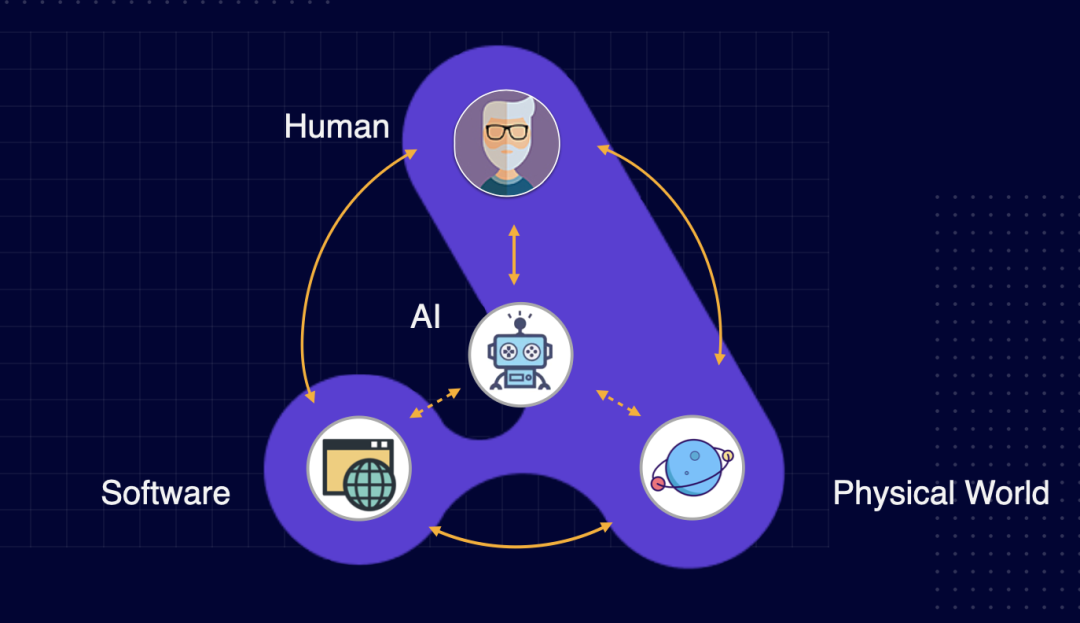

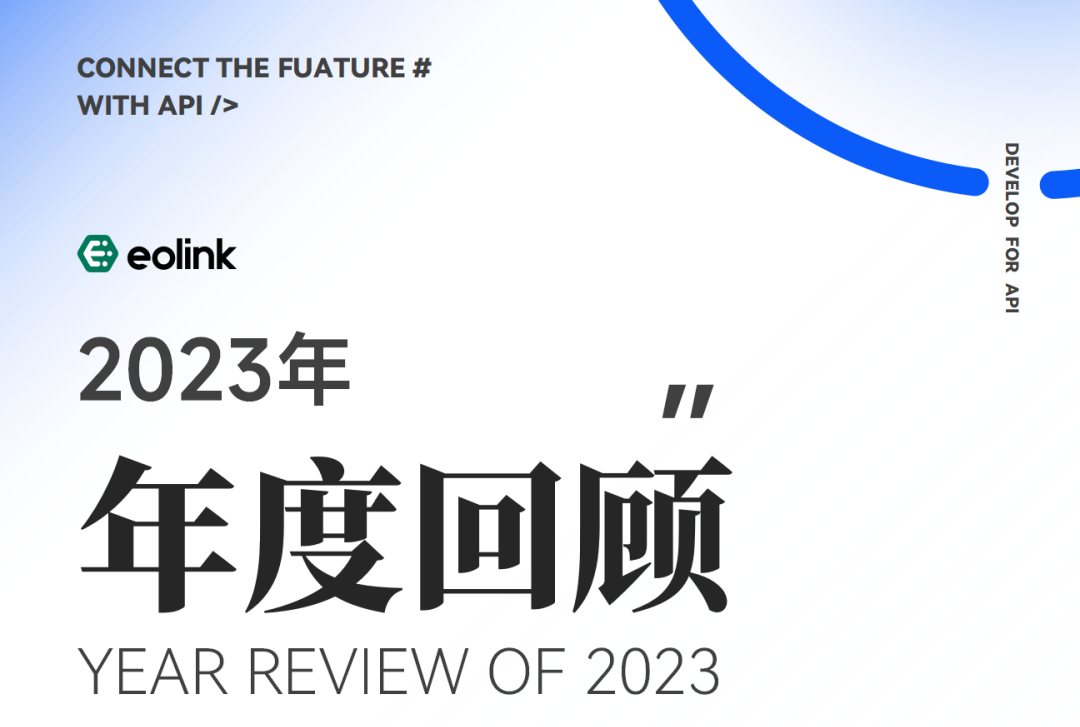




所有评论(0)