- 输入网页链接,自动生成快照
- 标签化管理网页链接
|
|
爽快的松鼠 · 最安全的Hash算法-Bcrypt原理及示例 ...· 1 月前 · |
|
|
正直的作业本 · 专家:上海地铁追尾事故原因疑与信号系统故障有 ...· 3 月前 · |
|
|
挂过科的领带 · 磁力柠檬 - 最懂你的磁力链接搜索引擎-知客导航· 5 月前 · |
|
|
开朗的茄子 · 谱写美丽四川乡村新篇 ...· 5 月前 · |
|
|
体贴的牛腩 · 中国汽车战略与政策研究中心——打造政府最认可 ...· 6 月前 · |
|
|
一直单身的跑步鞋 · 游资传——金田路 金田路,一线实力游资,6位 ...· 8 月前 · |
-
Tutorials
-
Python Tutorial
- Taking Input in Python
- Python Operators
- Python Data Types
- Python Loops and Control Flow
- Python Functions
- Python OOPS Concept
- Python Data Structures
- Python Exception Handling
- Python File Handling
- Python Exercises
-
Java
- Java Programming Language
- Java Collections
- Java 8 Tutorial
- Java Programs
- Java Interview Questions
- Java Exercises
- Java Quiz
- Java Projects
- Advance Java
- Programming Languages
-
System Design
- System Design Tutorial
- Software Design Patterns
- System Design Roadmap
- Top 10 System Design Interview Questions and Answers
- Interview Corner
- Computer Science Subjects
- DevOps
- Linux
- Software Testing
- Databases
- Android
- Excel
- Mathematics
-
Python Tutorial
-
DSA
- Data Structures
-
Algorithms
- Analysis of Algorithms
- Searching Algorithms
- Sorting Algorithms
- Greedy Algorithms
- Dynamic Programming
- Graph Algorithms
- Pattern Searching
- Recursion
- Backtracking
- Divide and Conquer
- Mathematical Algorithms
- Geometric Algorithms
- Bitwise Algorithms
- Randomized Algorithms
- Branch and Bound
- Algorithms Tutorial
- DSA Tutorial
-
Practice
- All DSA Problems
- Problem of the Day
- Company Wise Coding Practice
- GfG SDE Sheet
- Practice Problems Difficulty Wise
- Language Wise Coding Practice
- Curated DSA Lists
- Competitive Programming
- Company Wise SDE Sheets
- DSA Cheat Sheets
- Top Interview Questions
- Puzzles
-
Data Science
- Python Tutorial
- R Tutorial
- Machine Learning
- Data Science using Python
- Data Science using R
- Data Science Packages
- Data Visualization
- Data Analysis
- Deep Learning
- NLP Tutorial
-
Web Tech
- HTML Tutorial
- CSS Tutorial
- JavaScript Tutorial
- PHP Tutorial
- ReactJS Tutorial
- NodeJS Tutorial
- AngularJS Tutorial
- Bootstrap Tutorial
- Typescript
- Web Development Using Python
- Wordpress Tutorial
- Web Design
- Cheat Sheets
- Learn Complete Web Development
- Courses
In the world of web development, security is paramount, especially when handling user passwords. One of the most widely used libraries for password hashing in Node.js applications is
bcrypt
. This article will guide you through the process of installing
bcrypt
Using npm, demonstrate how to use it for secure password hashing and comparison.
What is bcrypt?
bcrypt
It is a password-hashing function designed by Niels Provos and David Mazières, based on the Blowfish cipher. It is intended to be computationally intensive, making it more resistant to brute-force attacks. By using a salt (random data) and multiple iterations of hashing,
bcrypt
ensures that the hashed passwords are unique and secure.
Steps to install bcrypt using npm
Create a Node Project
Initially set up a Nodejs Project using the following command.
npm init
or
npm init -y
- npm init command asks some setup questions which are important for the project.After answering the questions project is initialized.
- npm init – y command is used to set all the answers of the setup questions as yes and the project is initialized .
Install bcrypt package
npm install bcrypt
B crypt latest version gets installed for the project.We can check the version of the package in the package json file which contains necessary information about the project .
Verify the installation
Once the package is installed we can verify it using the following command
bcrypt --version
Hashing a Password
To hash a password using bcrypt, you’ll use the ” bcrypt.hash() “ function.
const bcrypt = require("bcrypt");
const plainPassword = "gfgPassword"; //random text
const saltRounds = 10;
bcrypt.hash(plainPassword, saltRounds, function (err, hashedpassword) {
if (err) {
console.error(err);
return;
console.log(hashedpassword);
Output
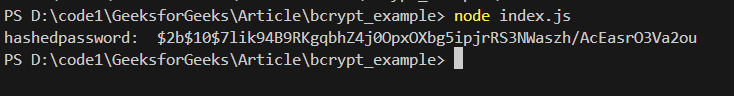
Hash Password
- Initally we import the bcrypt module using the require(‘bcrypt’) comand.
- saltRounds is the number of salt rounds to use. The higher the number of salt rounds, the more computationally intensive the hashing process becomes.
- We use hash function to generated the hashcode from the provide plain-text password and the salt.
Comparing Password
In this step we compare the hashed password with the plain-text password .
JavaScript
const bcrypt = require("bcrypt");
const plainPassword = "gfgPassword"; //random text
const saltRounds = 10;
bcrypt.hash(plainPassword, saltRounds, function (err, hashedpassword) {
if (err) {
console.error(err);
return;
console.log("hashedpassword: ", hashedpassword);
bcrypt.compare(plainPassword, hashedpassword, function (err, result) {
if (result) console.log("Comparion Result : " + result);
else console.log("error " + err);
Output:
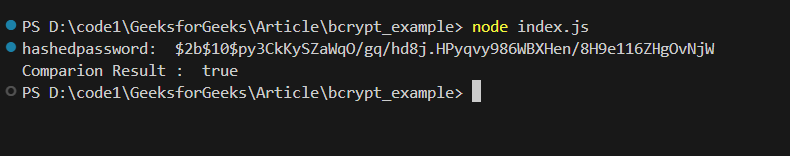
Compare Password
- Compare function is used to compare the plainPassword with the hashedpassword.It also contains the callback function which is used to handle the error if passwords are different.
Error Handling
The tasks of the Error Handling process are to detect each error, report it to the user, and then make some recovery strategy and implement them to handle the error. During this whole process processing time of the program should not be slow.
Functions of Error Handler:
- Error Detection: We use try catch block or callback function with if-else block to detect the error.
- Error Report: Errors are reported to the user through the console.
- Error Recovery: In this step we take actions to recover from the error .
Why do we use bcrypt for password hashing?
The reasons why bcrypt is the preferred choice for password hashing are following:
Slow runtime:
The slow working of the Bcrypt algorithm makes it difficult for hackers to break password hashes because it takes time to generate hashes and decode them. Security software or a user can detect unusual activity and stop hackers from accessing sensitive data because it takes longer for a threat actor to act.
Usage of salt:
Rainbow table-resistant password hashes can be produced by adding a random piece of data and hashing it with the password. Password salting ensures the highest security requirements for password storage.
Adapts to changes
Bcrypt is a flexible tool that can change to accommodate optimized hardware and software. The hashing password’s speed of calculation determines its level of security. As computers get more powerful, hackers can hash passwords more quickly. Bcrypt, on the other hand, employs a variable number of password iterations, which can greatly raise computational costs. Therefore, as computers get faster, bcrypt slows down the hashing process, halting threat actors in the same way that slower, outdated methods would.
Conclusion
Using bcrypt for password hashing is a robust way to enhance the security of your Node.js applications. By following the steps outlined in this article, you can install bcrypt using npm and implement secure password hashing and comparison in your projects. Remember, always handle passwords securely and never store plain-text passwords in your database.
NPM bcrypt
bcrypt is a popular npm package used for password hashing. It utilizes the bcrypt hashing algorithm, which is designed to be slow and computationally intensive, making it resistant to brute-force attacks even with the increasing computational power of modern hardware. What is bcrypt?bcrypt is a password-hashing function designed by Niels Provos and
Difference between npm install and npm update in Node.js
NPM is like a powerhouse for Node.js that contains all the necessary modules for the smooth running of the node.js application. It gets installed on our machine when we install Node.js on our Windows, Linux or MAC OS. How to install Node on the machine? Refer to this article. NPM has 580096 registered packages. The average rate of growth of this nu
Axios npm - How to Install Axios npm in Terminal?
Axios is a popular JavaScript library for making HTTP requests in web applications. It simplifies the process of sending asynchronous requests and handling responses. It is commonly used with Node.js and in browser-based projects and can be installed via NPM (Node Package Manager). In this article, we will explore the step-by-step process of instal
Login Authentication using Express.js, Passport.js and BCrypt
In this article, we will create a Login Authentication application. This application basically displays a login/register form interface and authenticate the user. All this logic of login/register authentication is implemented using express, mongodb, passport and bcrypt and frontend is created using ejs. Preview of Final Output: Prerequisites and
Difference between npm i and npm ci in Node.js
The following difference covers how npm i and npm ci command are different from each other and their functioning. The npm which is called a node package manager which is used for managing modules needed for our application. npm i: The npm i (or npm install) is used to install all dependencies or devDependencies from a package.json file. Syntax: npm
How to solve npm error npm ERR! code ELIFECYCLE ?
In order to solve the "npm ERR! code ELIFECYCLE " error which is a very common type of error that occurs during npm operation on our command prompt or terminal such as installing npm or an npm package, follow the steps given below : Terminal output of the error : Follow below steps to fix the error : Step 1 : In our first step we will try cleaning
How to Get a List of Globally Installed NPM Packages in npm ?
Learning how to retrieve a list of globally installed NPM packages is essential for developers managing their Node.js environment. Utilizing npm, the Node Package Manager, enables users to efficiently manage packages across projects. This article will guide you through getting access to global NPM packages, which will further help you to enhance yo
npm cache clean - How to Clear the Cache in NPM ?
Clearing the cache in NPM (Node Package Manager) is very important. It helps to resolve various issues and ensures smooth functioning of the Node.js projects. The NPM cache stores downloaded packages and their metadata, which can sometimes become corrupted or outdated, leading to installation problems, dependency conflicts, or other issues. Table o
Remove NPM - npm uninstall
To remove npm (Node Package Manager) from your macOS system, you can't use npm uninstall since npm itself doesn't support uninstalling itself. Instead, you need to remove it manually along with Node.js. Table of Content What is NPM?What is NPM remove?Installing a package using npmUninstalling a Package using npmRemove npmRemove a Dev DependencyWhat
How to install specified directory using npm ?
Node JS is a platform built on Chrome's JavaScript v8 engine, which is used for easily building fast and scalable network applications. Javascript uses an event-driven, non-blocking I/O model that makes it lightweight and efficient which is perfect for data-intensive real-time applications. It runs across distributed devices and makes use of the to
How to Install a Local Module Using npm?
This article shows how to install a local module using npm. Local modules are modules created locally in your Node JS application to create user-required functionality. These local modules include different functionalities of your application in separate files and folders. To link the local module first you must have the local module directory or p
What is the meaning of --save for NPM install ?
NPM (Node Package Manager) is the default package manager employed in JavaScript runtime environment in Node.js. It has a very frequently used command npm install [Package Name] --save. But the fact is there is no difference between npm install [Package Name] and npm install [Package Name] --save in the later version after npm 5.0.0 onwards. Before
How to install modules without npm in node.js ?
We can install modules required for a particular project in node.js without npm, the recommended node package manager using yarn. Yarn is a wonderful package manager. Like npm, if you have a project folder with package.json containing all the required dependencies mentioned for the project, you can use yarn to install all the dependencies. 1. How t
How to install the previous version of Node and npm?
Installing a specific version of Node.js and npm can be essential for compatibility reasons or to work with legacy projects. In this guide, we’ll go through the steps to install an older version of Node.js and npm on your system. What is NodeJS?Node is a JavaScript runtime(server-side) built on the V8 JavaScript engine of Google Chrome. It was deve
What is the --save option for npm install?
NPM, short for Node Package Manager, is the default package manager for NodeJS. It is a command-line utility that allows you to install, manage, and share packages or modules of JavaScript code. These packages can range from small utility libraries to large frameworks and can be easily integrated into NodeJS projects to extend their functionality.
How to Install NPM FS in Node JS ?
The file system module allows you to work with the file system on your computer NodeJS includes the fs module, to communicate with file systems. It provides functionality for interacting with the file system, such as reading from and writing to files, creating and removing directories, etc. The File System module in NodeJS is one of the most import
How to Install Node & Run npm in VS Code?
Node is an open-source, server-side JavaScript runtime environment built on the V8 engine. It allows developers to execute JavaScript code outside of a web browser, enabling the development of scalable and efficient network applications. Known for its event-driven architecture, NodeJS is widely used for building fast, lightweight, and highly respon
How to Install Yarn with NPM ?
Yarn is used for handling dependencies within JavaScript applications. It serves as both a package manager and a project manager. Whether you work on basic projects or complex industry-level monolithic repositories, whether you contribute to open-source initiatives or are part of an enterprise environment, Yarn always provides reliable support. Tho
How to Install Specific NPM Version ?
Node Package Manager (npm) is the default package manager for Node.js and is crucial for managing JavaScript libraries and frameworks. Sometimes, you may need to install a specific version of npm to ensure compatibility with certain projects, scripts, or tools. This article explains how to install a specific version of npm and why you might need to
How to Install an NPM Package Directly from GitHub ?
Installing npm packages directly from GitHub can be incredibly useful, especially when you need to use a specific version or branch of a package that may not yet be published to the npm registry. This approach allows developers to take advantage of the latest features, bug fixes, or specific package branches hosted on a GitHub repository. This arti
Where does NPM Install the packages ?
NPM is the default package manager for Node.js , and it is used to install, manage, and distribute JavaScript packages. When you add a package using NPM install, the location of the installed package depends upon whether the package is installed globally or locally. Table of Content Local Installation Global Installation Common Issues and Solutions
How to Install Node.js and npm on Ubuntu?
If you're developing JavaScript applications on Ubuntu, knowing how to install Node.js on Ubuntu is essential. Node.js is a powerful runtime environment that enables server-side scripting, while npm, the Node Package Manager, allows you to manage your project's dependencies easily. This guide will walk you through the steps to install Node.js and n
How to Force an NPM Package to Install?
Forcing an NPM package to install can be necessary in cases where the dependencies of a package are in conflict or when you need to override existing constraints or force the installation of a specific version. Forcing an NPM package to install refers to using specific commands to bypass version conflicts, peer dependency issues, or other constrain
How to Install NPM Through NVM?
NVM is a popular tool that allows you to manage multiple versions of Node.js and npm on a single machine. With NVM you can easily switch between different versions of Node.js making it convenient for working on multiple projects that may require different Node.js environments. Installing npm through NVM ensures that the npm version is always compat
How to Generate Borderless Table using 'text-table' NPM Module in Node.js ?
'text-table' is a very useful NPM module that can be used to generate borderless tables from the array of data. It's a very simple module and you can easily create tables that are well-aligned, simple to read, etc. One of the main advantages of this module is its simplicity. With just a few lines of code, we can create a well-structured table and w
Pluralize and Singularize any Word using the 'pluralize' NPM Module
The 'pluralize' npm module is a very important and useful NPM module that can convert singular English words to their plural form and vice versa also. This module uses a pre-defined list of rules, applied in order, to singularize or pluralize a given word which can be used in node.js applications or projects. Using the 'pluralize' module in Node.js
How to use loading animation by using the react-loader-spinner through npm ?
In React, loading animation by using the react-loader-spinner enhances the user experience and provides visual feedback during these loading periods. For the asynchronous operations and data fetching it works as a visual representation of the process until the data is loaded. React developers can easily add loading animations to their applications
How to build and publish an NPM package for React using Typescript?
In development, creating and distributing reusable components is essential for building scalable and maintainable applications. With the popularity of TypeScript and React, you can easily package and share your components as NPM packages. This tutorial will teach us how to create and release our NPM packages (NPM modules). Prerequisites:GitHub Acco
How to Set Up a Private NPM Registry using Verdaccio ?
Creating a private NPM registry locally can significantly improve your Node.js development workflow by providing a secure environment for managing proprietary packages. In this guide, we'll walk through the process of setting up your own private NPM registry using Verdaccio, a popular choice among developers for its ease of use and flexibility. Pre
How to Sanitize Your File Names using the 'sanitize-filename' npm Package ?
Sanitizing file names is crucial for ensuring that file names are safe and compatible across different filesystems and environments. Unsafe characters in file names can lead to errors, security vulnerabilities, and incompatibility issues. The sanitize-filename npm package provides a simple and effective way to sanitize file names in Node.js applica
- Company
- About Us
- Legal
- In Media
- Contact Us
- Advertise with us
- GFG Corporate Solution
- Placement Training Program
- GeeksforGeeks Community
- DSA
- Data Structures
- Algorithms
- DSA for Beginners
- Basic DSA Problems
- DSA Roadmap
- Top 100 DSA Interview Problems
- DSA Roadmap by Sandeep Jain
- All Cheat Sheets
- Computer Science
- Operating Systems
- Computer Network
- Database Management System
- Software Engineering
- Digital Logic Design
- Engineering Maths
- Software Development
- Software Testing
- System Design
- High Level Design
- Low Level Design
- UML Diagrams
- Interview Guide
- Design Patterns
- OOAD
- System Design Bootcamp
- Interview Questions
We use cookies to ensure you have the best browsing experience on our website. By using our site, you
acknowledge that you have read and understood our
Cookie Policy &
Privacy Policy
Got It !
Please go through our recently updated Improvement Guidelines before submitting any improvements.
This improvement is locked by another user right now. You can suggest the changes for now and it will be under 'My Suggestions' Tab on Write.
You will be notified via email once the article is available for improvement.
Thank you for your valuable feedback!
Please go through our recently updated Improvement Guidelines before submitting any improvements.
Suggest Changes
Help us improve. Share your suggestions to enhance the article. Contribute your expertise and make a difference in the GeeksforGeeks portal.
|
|
挂过科的领带 · 磁力柠檬 - 最懂你的磁力链接搜索引擎-知客导航 5 月前 |