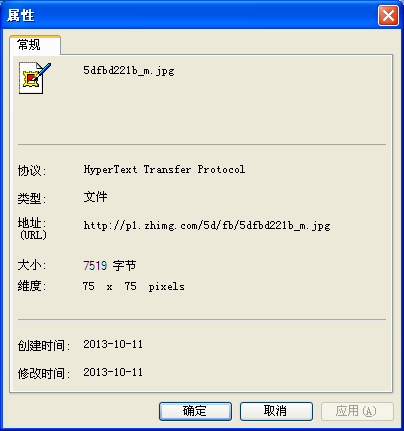知乎回答问题编辑框用 Ctrl+V 粘贴图片是如何实现的?
关注者
496
被浏览
133,457