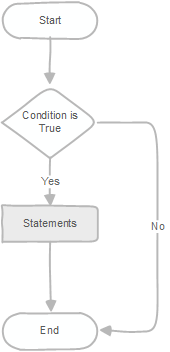Summary
: in this tutorial, you will learn how to use the PL/pgSQL
if
statements to execute a command based on a specific condition.
Introduction to PL/pgSQL IF Statement
The
if
statement allows you to execute one or more statements based on a condition. PL/pgSQL provides you with three forms of the
if
statements:
-
if then -
if then else -
if then elsif
1) PL/pgSQL if-then statement
The following illustrates the simplest form of the
if
statement:
if condition then
statements;
end if;Code language: PostgreSQL SQL dialect and PL/pgSQL (pgsql)
The
if
statement executes
statements
when a
condition
is true. If the
condition
evaluates to
false
, the control is passed to the next statement after the
end if
.
The
condition
is a boolean expression that evaluates to
true
or
false
.
The
statements
can be one or more statements that you want to execute when the
condition
is true. It may contain other
if
statements.
When you place an
if
statement is within another
if
statement, you’ll have a nested-if statement.
The following flowchart illustrates the simple
if
statement.
The following example uses an
if
statement to check if a query returns any rows:
do $$
declare
selected_film film%rowtype;
input_film_id film.film_id%type = 0;
begin
select * from film
into selected_film
where film_id = input_film_id;
if not found then
raise notice'The film % could not be found',
input_film_id;
end if;
end $$;Code language: PostgreSQL SQL dialect and PL/pgSQL (pgsql)Output:
NOTICE: The film 0 could not be found
Code language: HTTP (http)
In this example, we select a film by a specific film id (
0
).
The
found
is a global variable that is available in PL/pgSQL. The
select into
statement sets the
found
variable if a row is assigned or
false
if no row is returned.
We use the
if
statement to check if the film with id (0) exists and raise a notice if it does not.
if not found then
raise notice'The film % could not be found', input_film_id;
end if;Code language: Shell Session (shell)
If you change the value of the
input_film_id
variable to some value that exists in the film table like 100, you will not see any message.
2) PL/pgSQL if-then-else statement
The
if...then...else
statement executes the statements in the
if
branch if the
condition
evaluates to true; otherwise, it executes the statements in the
else
branch.
Here’s the syntax of the
if...then...else
statement:
if condition then
statements;
alternative-statements;
end if;Code language: PostgreSQL SQL dialect and PL/pgSQL (pgsql)
The following flowchart illustrates the
if else
statement.
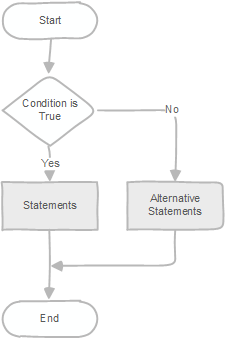
The following example uses an if…then…else statement to display a message showing that a film with a specific id exists or not:
do $$
declare
selected_film film%rowtype;
input_film_id film.film_id%type := 100;
begin
select * from film
into selected_film
where film_id = input_film_id;
if not found then
raise notice 'The film % could not be found',
input_film_id;
raise notice 'The film title is %', selected_film.title;
end if;
end $$;Code language: PostgreSQL SQL dialect and PL/pgSQL (pgsql)Output:
NOTICE: The film title is Brooklyn DesertCode language: Shell Session (shell)
In this example, because the film id 100 exists in the film table the
found
variable is true. Therefore, the statement in the
else
branch is executed.
3) PL/pgSQL if-then-elsif Statement
Unlike the
if
and
if...then...else
statements that evaluate only one condition, the
if then elsif
statement allows you to evaluate multiple conditions. and execute one or more statements when a condition is true.
Here’s the syntax of the
if...then...elsif
statement:
if condition_1 then
statement_1;
elsif condition_2 then
statement_2
elsif condition_n then
statement_n;
else-statement;
end if;Code language: PostgreSQL SQL dialect and PL/pgSQL (pgsql)
In this syntax, if the
condition_1
is
true
then the
if...then...elsif
statement executes the
statement_1
and stops evaluating the other conditions such as
condition_2
,
condition_3
, and so on.
If all conditions are evaluated to
false
, the
if...then...elsif
executes the statements in the
else
branch.
The following flowchart illustrates the
if then elsif
statement:
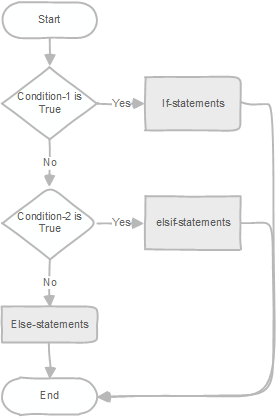
Let’s look at the following example:
do $$
declare
v_film film%rowtype;
len_description varchar(100);
begin
select * from film
into v_film
where film_id = 100;
if not found then
raise notice 'Film not found';
if v_film.length >0 and v_film.length <= 50 then
len_description := 'Short';
elsif v_film.length > 50 and v_film.length < 120 then
len_description := 'Medium';
elsif v_film.length > 120 then
len_description := 'Long';
len_description := 'N/A';
end if;