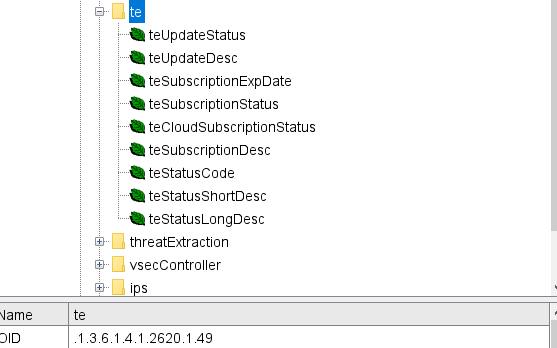How-To Video Contest
CheckMates Everywhere 5th Birthday
Paradigm Shifts: Adventures Unleashed
Toolbox Contest 2024
Blogs
Careers at Check Point
The CheckMates Blog
Threat Intelligence Reports
Cyber Talk Cyber Security Insights
Off-Topic Discussions
How-To Video Contest
CheckMates Everywhere 5th Birthday
Paradigm Shifts: Adventures Unleashed
Toolbox Contest 2024
Blogs
Careers at Check Point
The CheckMates Blog
Threat Intelligence Reports
Cyber Talk Cyber Security Insights
Off-Topic Discussions
ABOUT CHECKMATES & FAQ
About CheckMates & FAQ
Community Guidelines
Sign In
Leaderboard
Events
CheckMates Toolbox Contest 2024
Make Your Submission for a Chance to WIN up to $300 Gift Card!
LEARN MORE!
Hi there,
we want to check the Pending emulating requests (Output of tecli show emu emu) with SNMP
I've compared the output of two snmp walks (one while no Pending emulating requests and one with more than 30 Pending emulating requests). But the outpot of both walks was the same.
https://community.checkpoint.com/t5/SandBlast-Network/Using-SNMP-with-SandBlast-Network/td-p/40637
tecli show emu emu
Pending emulating requests: 31
Running virtual machines: 4
Number of emulated files: 24
Has anyone any idea how to check that value or has another idea what OID could be checked get similar information?
Best regards,
Morris
Basically if I snmpwalk I get these results:
[Expert@cpsandblast:0]# snmpwalk -v 2c -c xxx localhost .1.3.6.1.4.1.2620.1.49
SNMPv2-SMI::enterprises.2620.1.49.3.0 = STRING: "100%"
SNMPv2-SMI::enterprises.2620.1.49.4.1.0 = Gauge32: 20708
SNMPv2-SMI::enterprises.2620.1.49.4.2.0 = Gauge32: 356
SNMPv2-SMI::enterprises.2620.1.49.4.3.0 = Gauge32: 2767
SNMPv2-SMI::enterprises.2620.1.49.4.4.0 = Gauge32: 13446
SNMPv2-SMI::enterprises.2620.1.49.5.1.0 = Gauge32: 0
SNMPv2-SMI::enterprises.2620.1.49.5.2.0 = Gauge32: 0
SNMPv2-SMI::enterprises.2620.1.49.5.3.0 = Gauge32: 0
SNMPv2-SMI::enterprises.2620.1.49.5.4.0 = Gauge32: 0
SNMPv2-SMI::enterprises.2620.1.49.6.1.0 = Gauge32: 0
SNMPv2-SMI::enterprises.2620.1.49.6.2.0 = Gauge32: 0
SNMPv2-SMI::enterprises.2620.1.49.6.3.0 = Gauge32: 0
SNMPv2-SMI::enterprises.2620.1.49.6.4.0 = Gauge32: 0
SNMPv2-SMI::enterprises.2620.1.49.7.1.0 = Gauge32: 0
SNMPv2-SMI::enterprises.2620.1.49.7.2.0 = Gauge32: 0
SNMPv2-SMI::enterprises.2620.1.49.7.3.0 = Gauge32: 0
SNMPv2-SMI::enterprises.2620.1.49.7.4.0 = Gauge32: 0
SNMPv2-SMI::enterprises.2620.1.49.8.1.0 = Gauge32: 79
SNMPv2-SMI::enterprises.2620.1.49.8.2.0 = Gauge32: 113
SNMPv2-SMI::enterprises.2620.1.49.8.3.0 = Gauge32: 66
SNMPv2-SMI::enterprises.2620.1.49.8.4.0 = Gauge32: 69
SNMPv2-SMI::enterprises.2620.1.49.9.1.0 = Gauge32: 124126
SNMPv2-SMI::enterprises.2620.1.49.9.2.0 = Gauge32: 385518
SNMPv2-SMI::enterprises.2620.1.49.9.3.0 = Gauge32: 388842
SNMPv2-SMI::enterprises.2620.1.49.9.4.0 = Gauge32: 457460
SNMPv2-SMI::enterprises.2620.1.49.10.1.0 = Gauge32: 0
SNMPv2-SMI::enterprises.2620.1.49.10.2.0 = Gauge32: 0
SNMPv2-SMI::enterprises.2620.1.49.10.3.0 = Gauge32: 0
SNMPv2-SMI::enterprises.2620.1.49.10.4.0 = Gauge32: 0
SNMPv2-SMI::enterprises.2620.1.49.11.1.0 = Gauge32: 102
SNMPv2-SMI::enterprises.2620.1.49.11.2.0 = Gauge32: 20
SNMPv2-SMI::enterprises.2620.1.49.11.3.0 = Gauge32: 23
SNMPv2-SMI::enterprises.2620.1.49.11.4.0 = Gauge32: 21
SNMPv2-SMI::enterprises.2620.1.49.12.0 = Gauge32: 2
SNMPv2-SMI::enterprises.2620.1.49.13.0 = Gauge32: 0
SNMPv2-SMI::enterprises.2620.1.49.14.0 = Gauge32: 0
SNMPv2-SMI::enterprises.2620.1.49.15.0 = Gauge32: 5
SNMPv2-SMI::enterprises.2620.1.49.16.0 = STRING: "up-to-date"
SNMPv2-SMI::enterprises.2620.1.49.17.0 = STRING: "Gateway is up to date."
SNMPv2-SMI::enterprises.2620.1.49.19.0 = STRING: "temu_local"
SNMPv2-SMI::enterprises.2620.1.49.20.0 = STRING: "1735559812"
SNMPv2-SMI::enterprises.2620.1.49.21.0 = Gauge32: 0
SNMPv2-SMI::enterprises.2620.1.49.22.0 = Gauge32: 0
SNMPv2-SMI::enterprises.2620.1.49.23.0 = Gauge32: 0
SNMPv2-SMI::enterprises.2620.1.49.24.0 = Gauge32: 4
SNMPv2-SMI::enterprises.2620.1.49.25.0 = STRING: "valid"
SNMPv2-SMI::enterprises.2620.1.49.26.0 = STRING: "ok"
SNMPv2-SMI::enterprises.2620.1.49.27.0 = STRING: "Subscription is up to date"
SNMPv2-SMI::enterprises.2620.1.49.28.0 = STRING: "Cloud emulation is not used"
SNMPv2-SMI::enterprises.2620.1.49.29.0 = Gauge32: 60
SNMPv2-SMI::enterprises.2620.1.49.30.0 = Gauge32: 990000400
SNMPv2-SMI::enterprises.2620.1.49.31.0 = STRING: "N/A"
SNMPv2-SMI::enterprises.2620.1.49.32.0 = Gauge32: 0
SNMPv2-SMI::enterprises.2620.1.49.33.0 = Gauge32: 0
SNMPv2-SMI::enterprises.2620.1.49.34.0 = Gauge32: 0
SNMPv2-SMI::enterprises.2620.1.49.35.0 = Gauge32: 0
SNMPv2-SMI::enterprises.2620.1.49.36.0 = Gauge32: 0
SNMPv2-SMI::enterprises.2620.1.49.37.0 = Gauge32: 0
SNMPv2-SMI::enterprises.2620.1.49.38.0 = Gauge32: 0
SNMPv2-SMI::enterprises.2620.1.49.39.0 = Gauge32: 0
SNMPv2-SMI::enterprises.2620.1.49.40.0 = Gauge32: 0
SNMPv2-SMI::enterprises.2620.1.49.41.0 = Gauge32: 0
SNMPv2-SMI::enterprises.2620.1.49.101.0 = Gauge32: 0
SNMPv2-SMI::enterprises.2620.1.49.102.0 = STRING: "ok"
SNMPv2-SMI::enterprises.2620.1.49.103.0 = ""
In chkpnt.mib I only see a handful of values
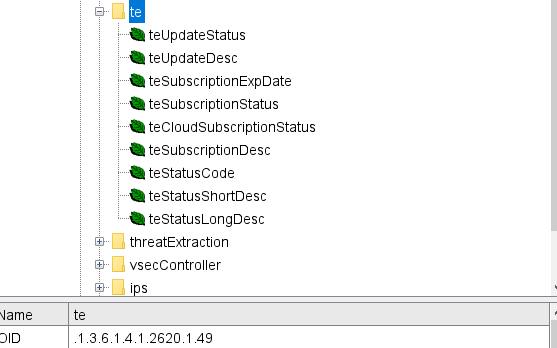
Is there anywhere a extended documentation?
©1994-2024 Check Point Software Technologies Ltd. All rights reserved.
Privacy Policy
About Us
UserCenter