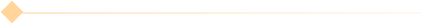springboot最大连接数
时间: 2023-08-17 19:08:14
浏览: 249
在Spring Boot中,最大连接数是由底层的服务器(如Tomcat或Undertow)配置决定的。Spring Boot默认使用嵌入式的Tomcat作为默认服务器。
对于Tomcat服务器,可以通过配置文件或代码来设置最大连接数。在application.properties或application.yml文件中,可以使用以下属性来设置最大连接数:
对于application.properties:
server.tomcat.max-connections=1000
对于application.yml:
```yaml
server:
tomcat:
max-connections: 1000
你可以根据自己的需求将最大连接数设置为合适的值。请记住,最大连接数需要根据服务器的硬件和性能来调整,以避免过多的连接导致性能问题。
相关问题
springboot数据库连接数
在SpringBoot中,可以通过配置文件修改数据库连接池的大小,从而控制数据库连接数。一般来说,连接池的大小应该根据应用程序的负载情况和数据库的性能来决定,以确保应用程序的性能和稳定性。
在SpringBoot中,可以通过以下方式配置连接池大小:
1. 在application.properties或application.yml文件中添加以下属性:
spring.datasource.hikari.maximum-pool-size=10
这里的“10”表示连接池的最大连接数。
2. 在application.properties或application.yml文件中添加以下属性:
spri
springboot http连接数
最低
0.47元/天
开通会员,查看完整答案
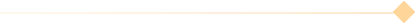
成为会员后, 你将解锁