记录一个element组件的el-upload组件的一个小坑
今天发现使用el-upload上传文件,上传没有问题,点详情看文件时就会报一个错误,错误如下:
TypeError: Cannot create property ‘uid’ on string ‘https://xxxx.com/upload/20230506/1683346602758.png’
组件代码的模板代码如下:
<el-upload :limit="5" :disabled="pattern == 'detail'" :show-file-list="true" multiple accept="image/jpeg,image/png" :action="uploadAction"
:headers="headers" :on-success="onUploadSuccess" :on-error="onError" :before-upload="beforeAvatarUpload"
style="float: left;margin-left:0;" :file-list="dataForm.img_url">
<el-button size="small" type="primary" :icon="uploading ? 'el-icon-loading' : 'el-icon-plus'">上传</el-button>
</el-upload>
由于后台返回的dataForm.img_url是字符串用","分割,然后我就在获取到地址时手动给它转成数组[],代码如下:
this.dataForm.img_url = data.data.img_url ? data.data.img_url.split(',') : [];
结果还是报上面那个错误,我这时就有点纳闷了,然后查了下文档
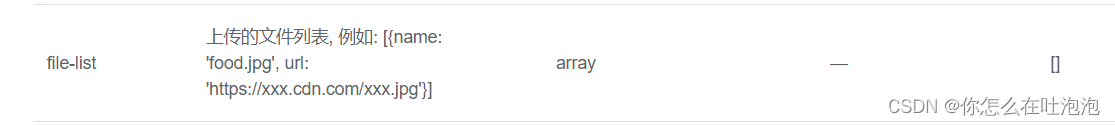
看完恍然大悟,需要的是对象数组,代码改如下:
this.dataForm.img_url = data.data.img_url ? data.data.img_url.split(',').map(url =>{return {url}}) : [];
完美解决,撒花!!!
纯记录,大佬勿喷
Error in callback for watcher “fileList”: "TypeError: Cannot create property ‘uid’ on string这个的报错原因
**报错原因:
TypeError: Cannot create property ‘xxx’ on string ‘xxxx’,这个报错是因为赋值错误,我们在使用element里的upload组件上传文件的时候把赋值的类型搞错了,接受数据的"fileList",我们赋值成了字符串,但是这个字段需要的是对象列表
关于在vue项目中二次封装组件时如果全局注册组件
import elUpload from ‘./components/elUpload/index.vue’
Vue.component(‘elUpload’, elUpload)
然后再模块中使用
会报错[Vue warn]: Error in nextTick: "InternalError: too much recursion"
Nextick中的错误:“InternalError:递归过多”
